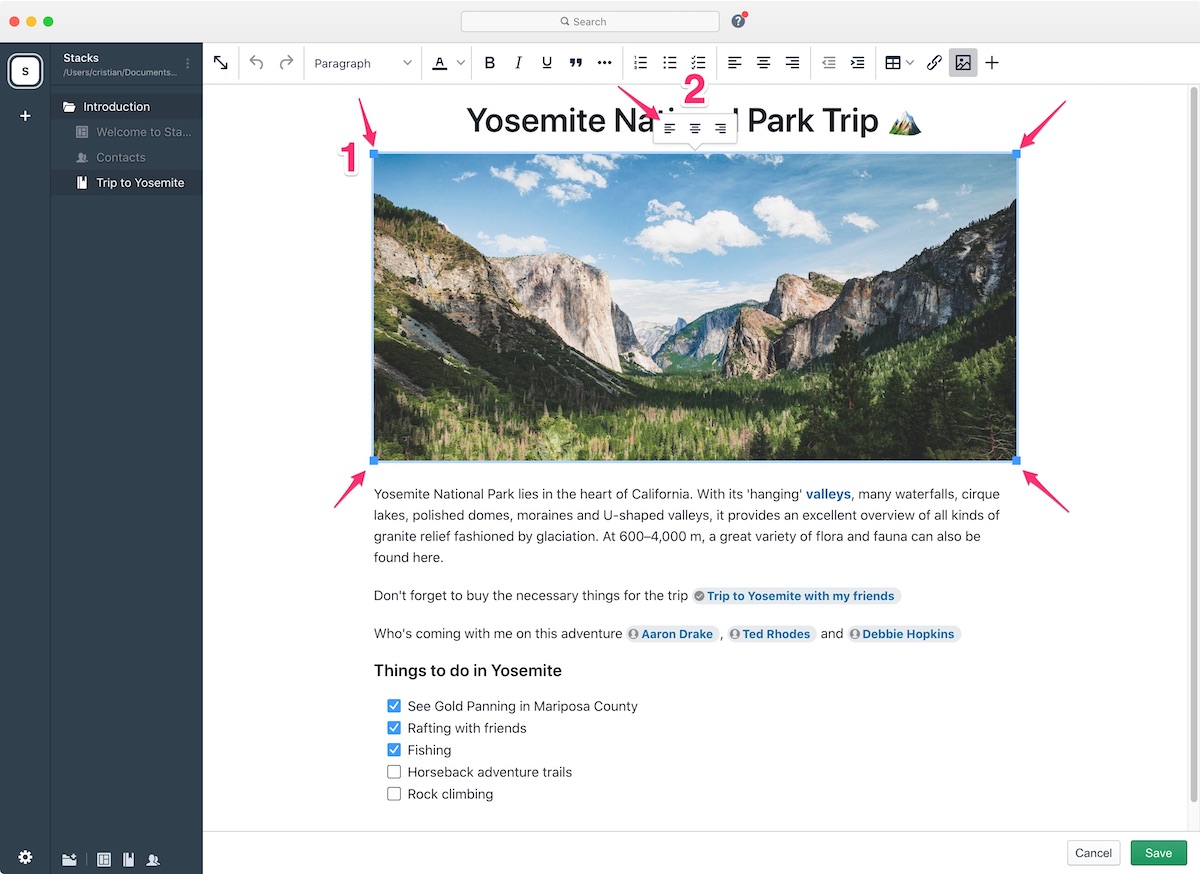# Resizing and positioning an image
- Select the notebook document [
1] where you want to attach an image and click the Edit [2] button
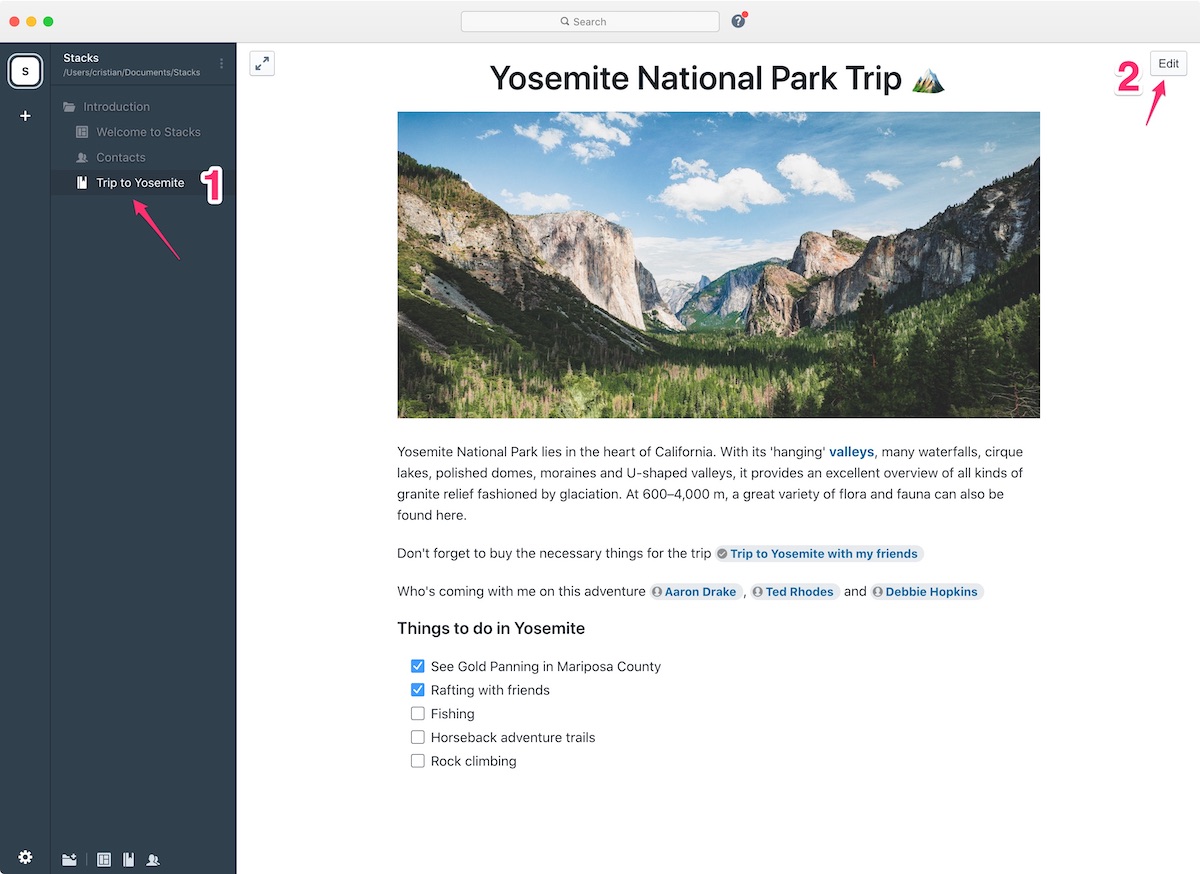
- To resize click the image and drag the blue squares [
1] that appear in all 4 corners. To change the alignment use the popup options [2]