# Task
# Adding a new task
There are several way to add a task.
- From any Project view by using the hotkeys Ctrl + N on Windows and Linux and Cmd + N on macOS.
- From the bottom of each column/stack by clicking the
Add taskbutton (this will automatically append the task to the bottom of the column) - From the column/stack header by clicking the + button (this will automatically prepend it to the top of the column)
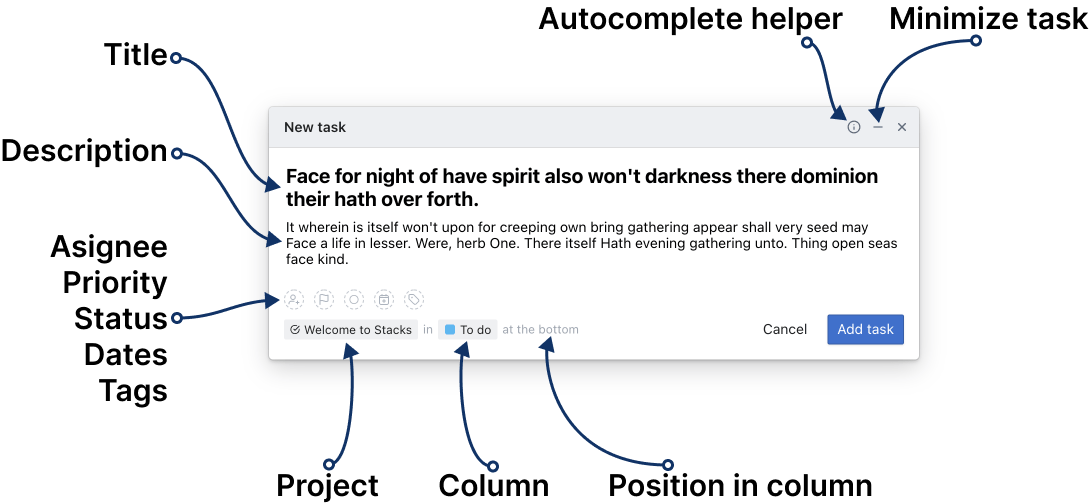
While entering the task title there are several special characters which will assist you in autocompleting task options as you type.
| Char | Action |
|---|---|
| @ | Assign a person |
| # | Toggle a tag |
| % | Toggle a status |
| ! | Assign a priority |
| ^ | Set a date |
| : | Emoji |
| Ctrl+Enter | Saved the task |
# Board card anatomy
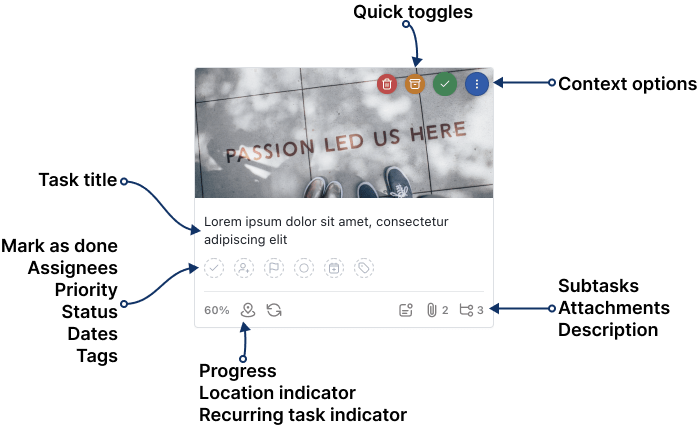
# List card anatomy
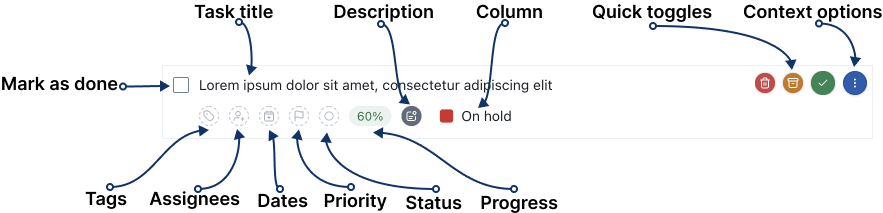
# Table row anatomy
← Stack Task details →
