# Colors
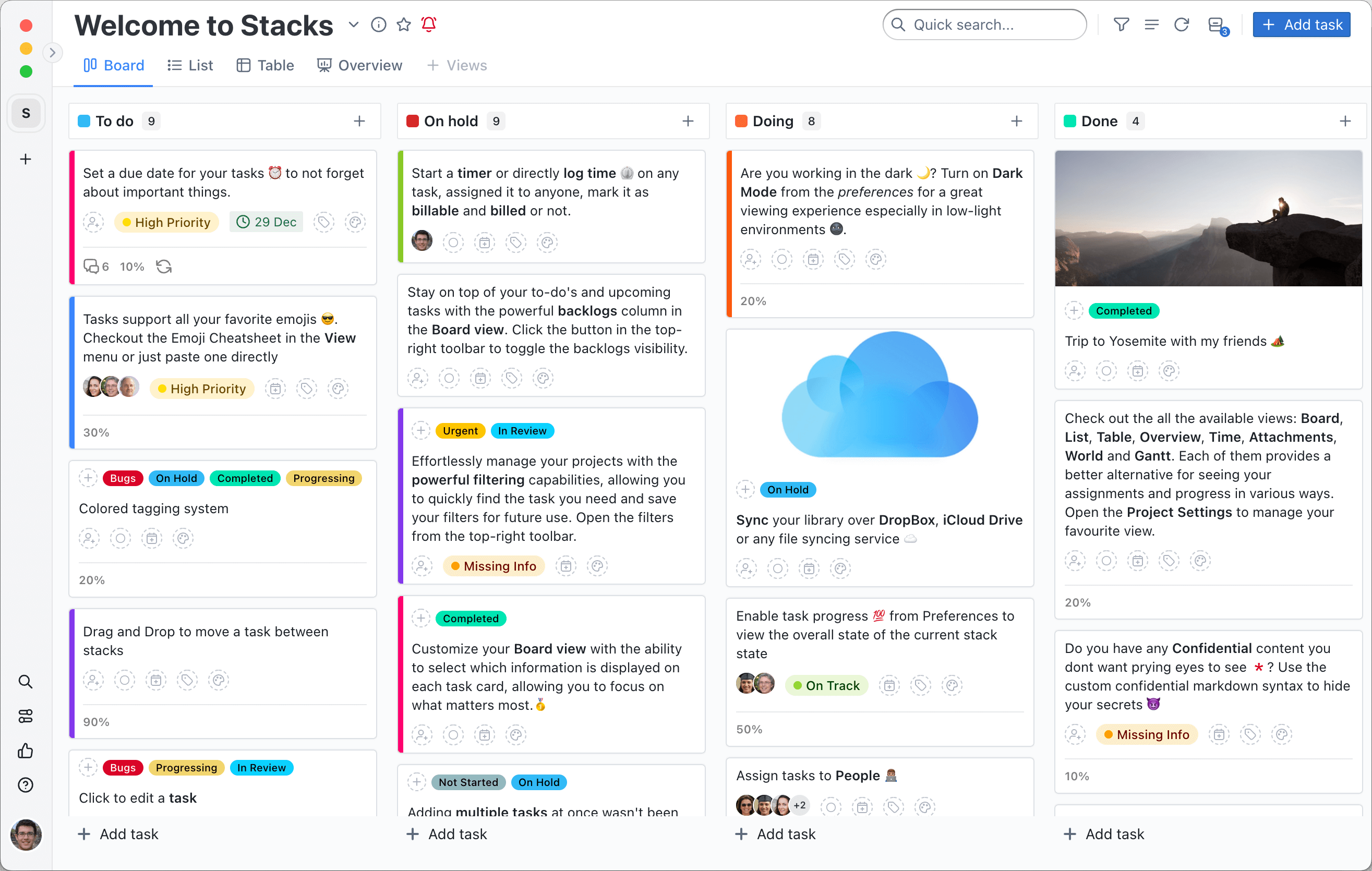
Using colors can be an effective method to visually organize and categorize your tasks. It can help you quickly identify what needs to be done and prioritize your work accordingly. Here are some ways you can use color coding to manage your tasks:
- Tags: You can assign different tags to your tasks based on their category or priority level. For example, you can use
redfor urgent tasks,greenfor personal tasks, andbluefor work-related tasks. - Statuses: You can use colors to indicate the status of your tasks, such as in progress, completed, or pending. This can help you track your progress and stay on top of your workload.
- Stack tint: Stacks allows you to create stacks and assign different colors to differentiate between them. This can help you quickly locate the stack you need and find the tasks within it.
- Tasks tint: Similarly, you can tint individual tasks with different colors to indicate their priority level or category. This can help you identify what needs to be done first or what tasks are related to each other.
- Overdue tasks: Overdue tasks have a specific color to highlight tasks that are overdue or past their due date. This can help you prioritize those tasks and ensure that they don't fall through the cracks.
- Starting today: Finally, there's a different color to indicate tasks that are starting today or are due soon. This can help you plan your day and stay on track with your schedule.
By using colors to organize your tasks, you can save time and reduce stress. It can help you focus on what's important and stay productive throughout the day.
