# Reports
Reports are the best place to see an overview of all your projects. It allows you to quickly analyze and understand the progress of your projects, and make informed decisions to keep your team on track.
# Tasks Summary
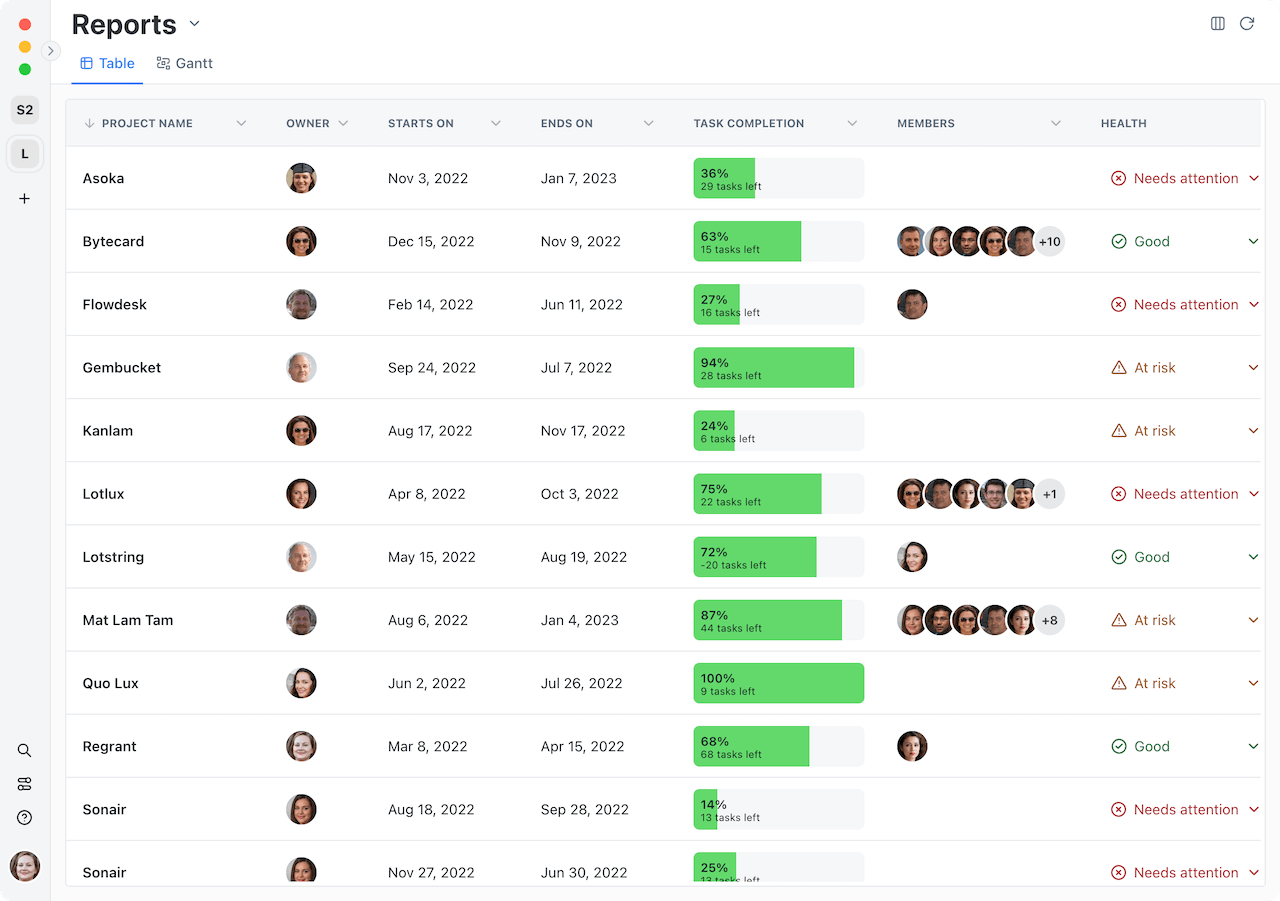
- how many are done, idle, in progress, overdue, or just starting today.
- how many have critical, high medium, low priorities
- how many are assigned or unassigned
# Project Status and Health
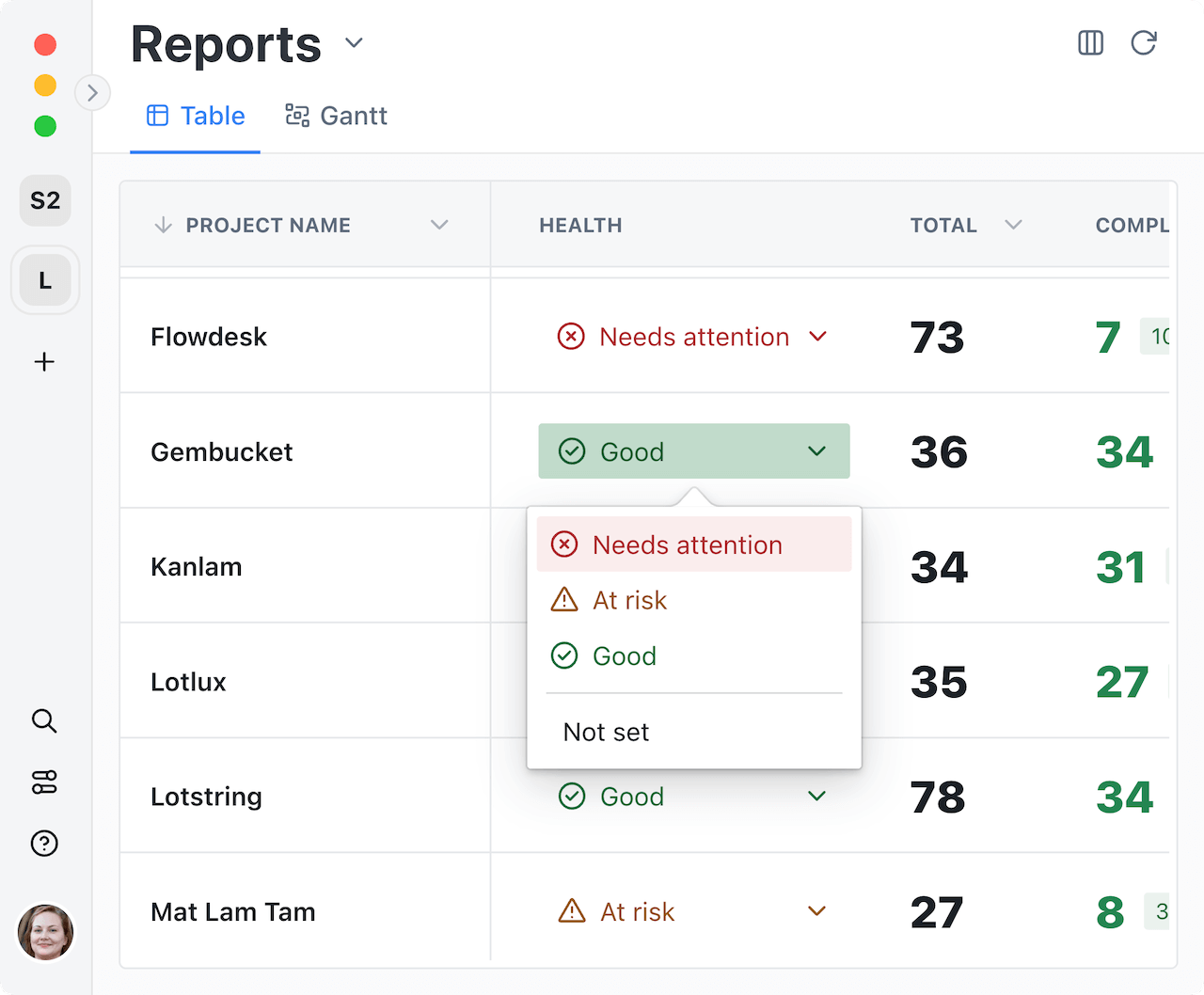
The reports view also shows the project's start and end dates, project owner and health, task completion progress, task count by tags and statuses. It's a one-stop-shop for getting a complete overview of the health of your projects.
# Assignee Workload
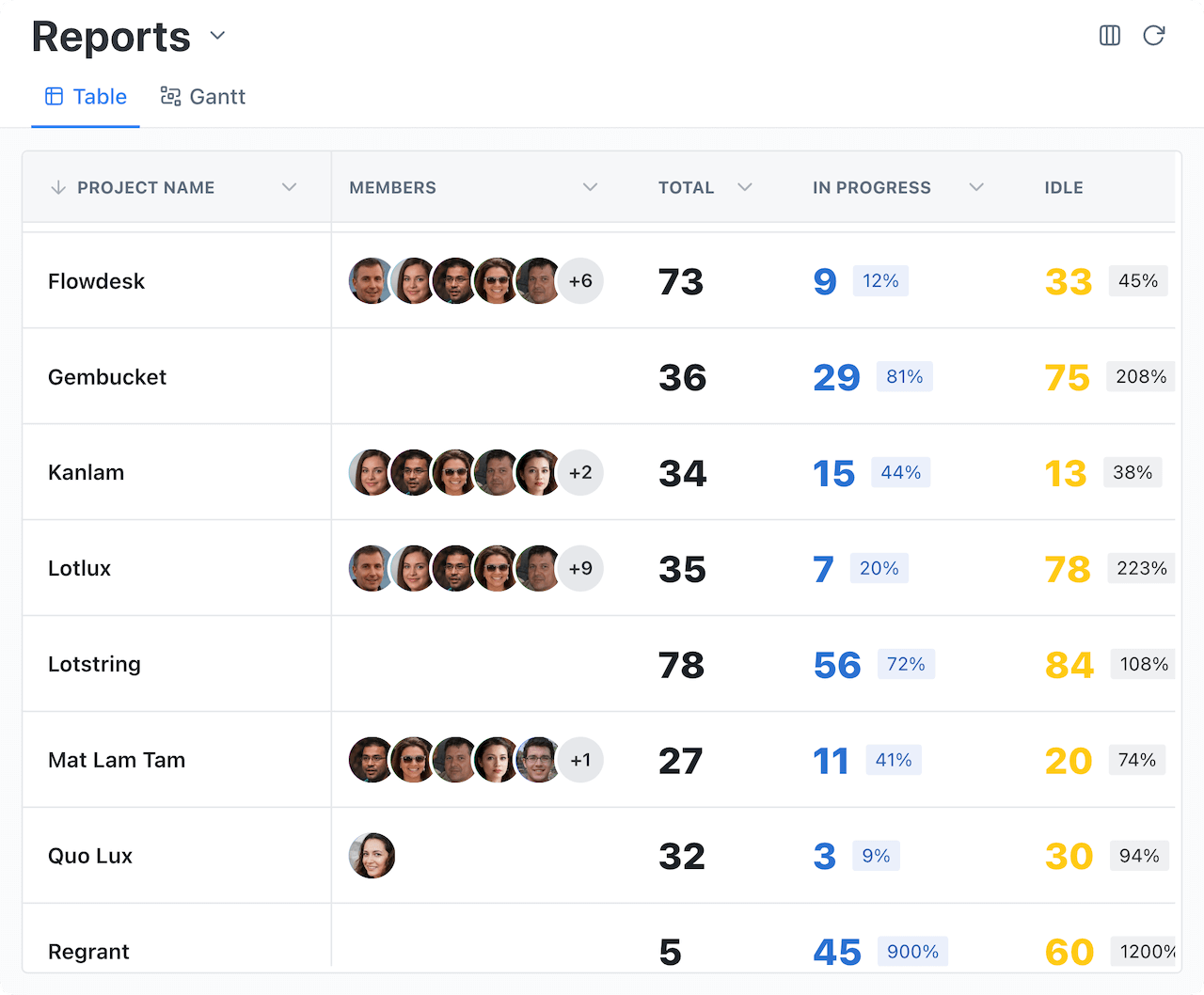
The Reports view shows each assignee's workload, logged time vs estimated time. This helps you identify any areas where your team may be overworked or behind schedule.
# Time Load, Estimates and Time Logs Totals
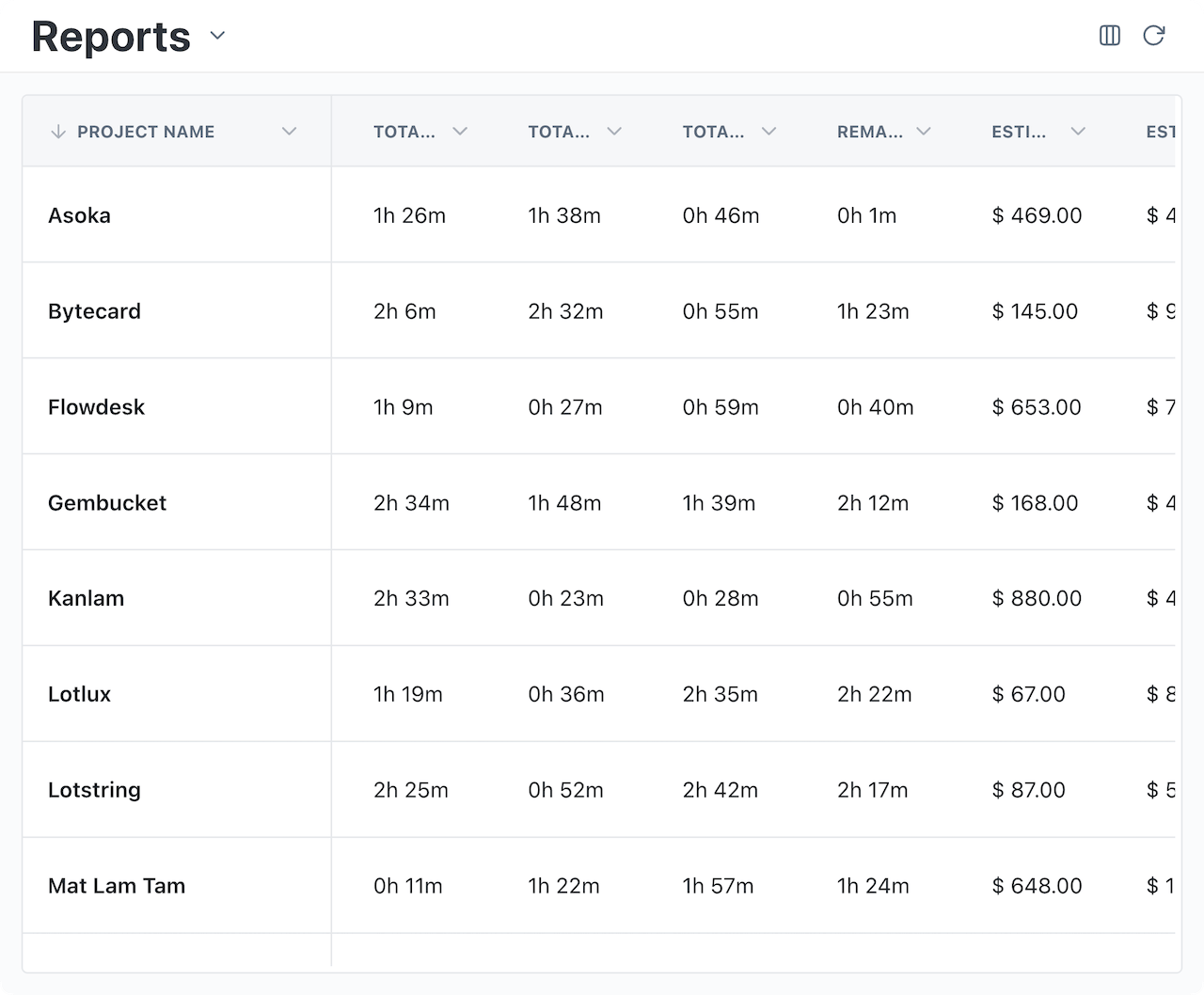
It also shows you the time load, estimates and time logs totals for each project. With this information, you can quickly understand how your team's time is being spent and make adjustments as necessary.
# Gantt view
The Gantt view in the reports serves as a valuable tool for identifying project overlaps. It provides you with the opportunity to adjust the start and end dates of each project, enabling efficient management of your workload while avoiding overwhelming your team.
