# Renaming a workspace
To edit a workspace follow these steps:
- Click and select the workspace you want to edit from the sidebar
- Click on the workflow menu icon
- Clicl the
Edit workspace...menu item
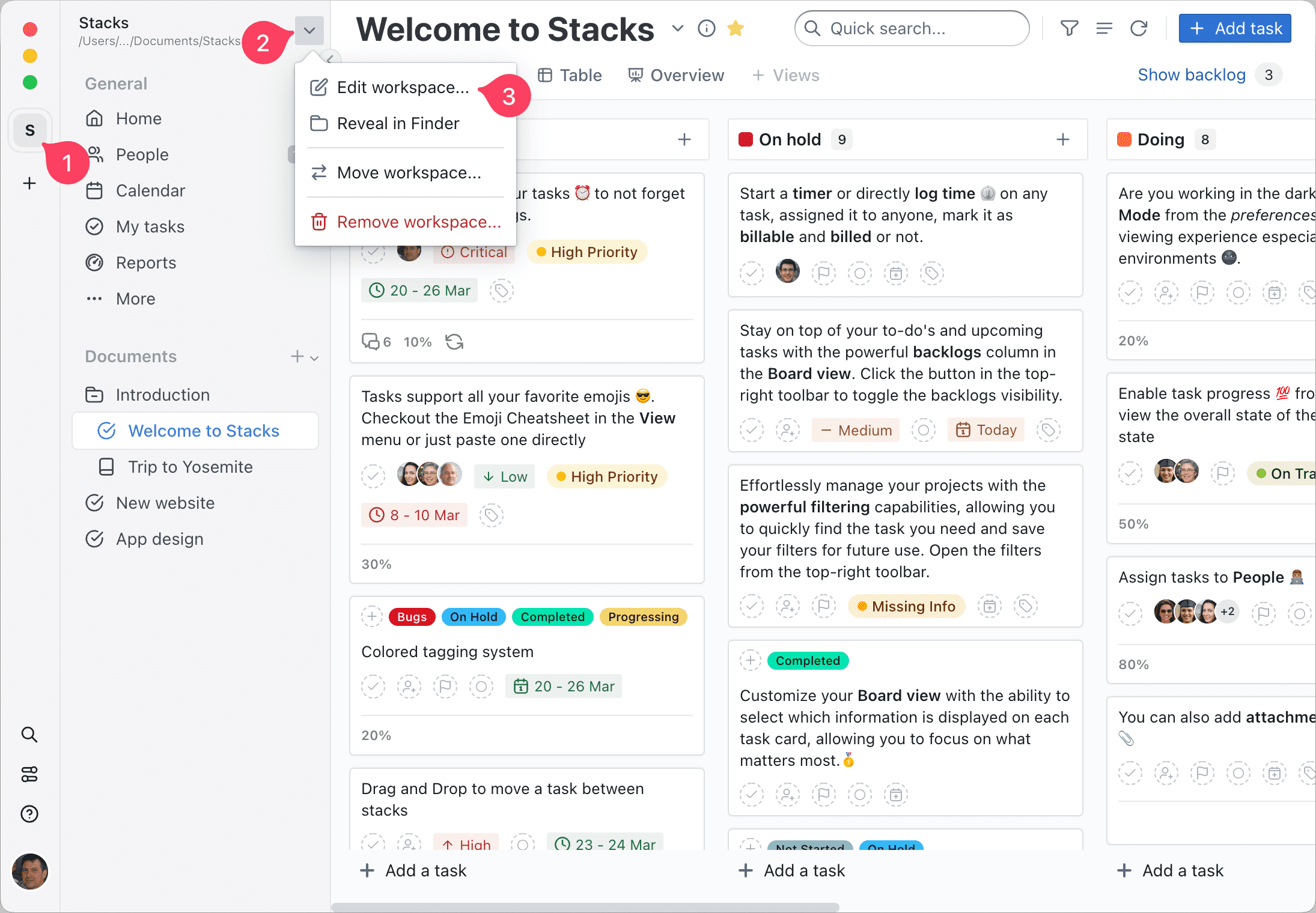
- Change or update the workspace title
- Optionally change the workspace icon
- Save the current workspace name
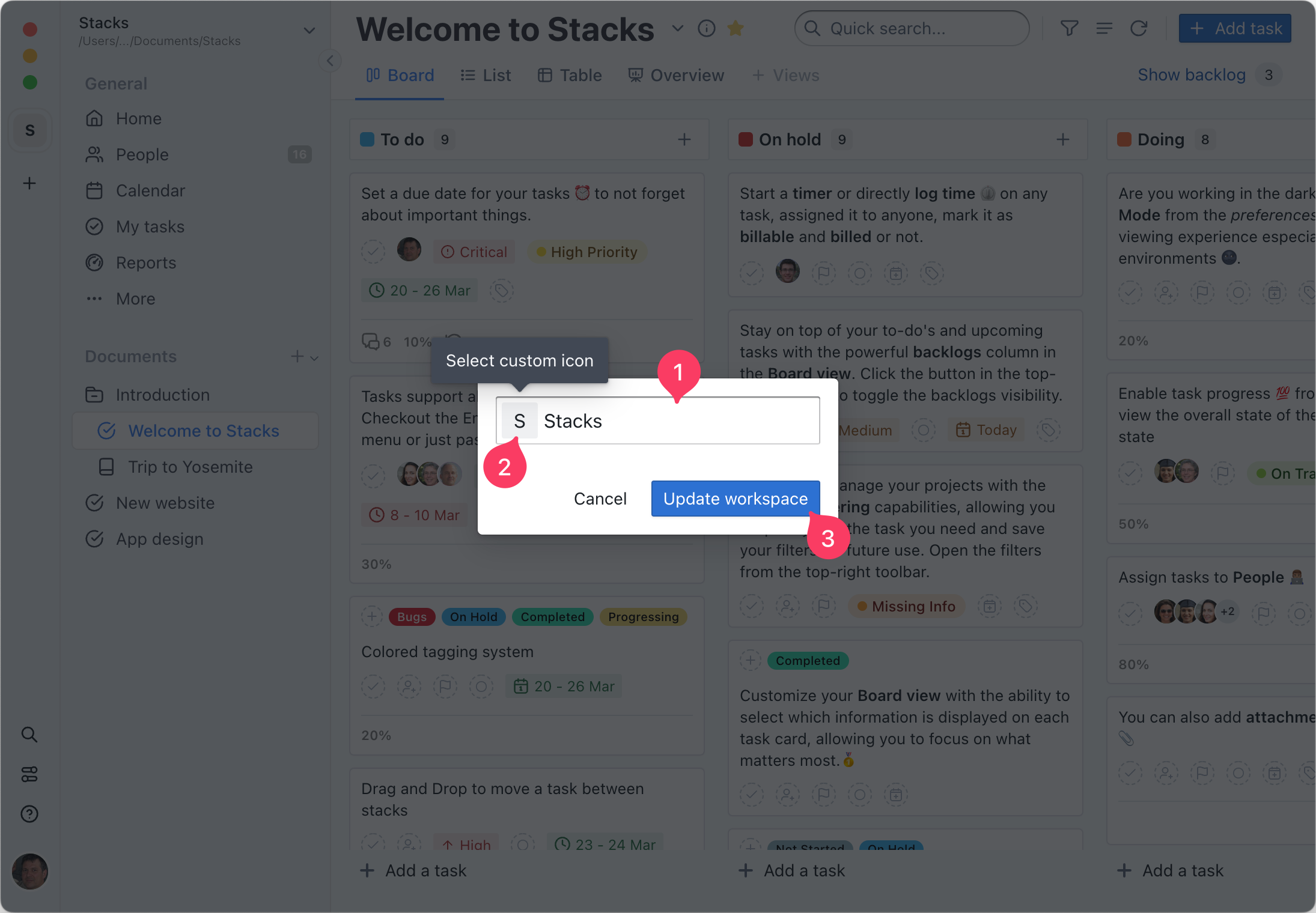
TIP
In case you need to change the path/location of your local workspacec check out the how to move a workspace guide.
