# Overview
The overview is a good way to have a over-the-top view of your current project progress. It is divided into several sections with its own specific information. To view the same information for multiple projects at the same time we recommend using the Reports.

# Tasks summary
The tasks summary section will show you the total count and percentage of tasks in different states:
Idle- tasks not yet started (progress is0%)In progress- tasks that have a progress greater then0%Completed- tasks that are marked as done and percentage is100%Start today- incomplete tasks that have thestart datefield the same as today's dateOverdue- incomplete tasks that have thedue datefield the same as today's date
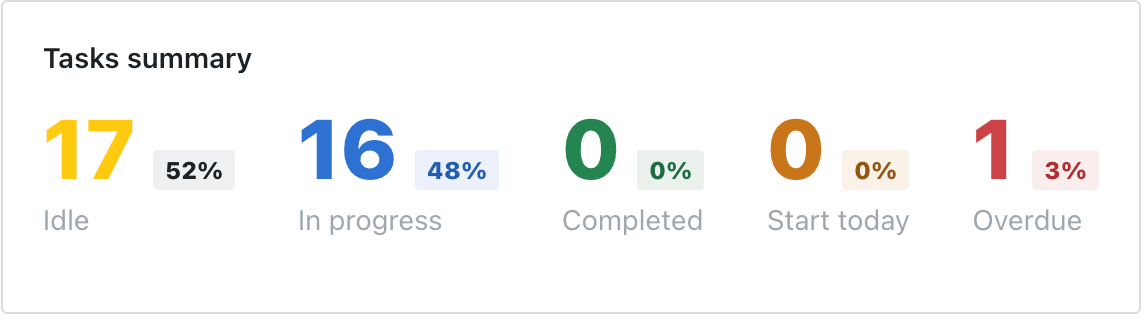
# Total tasks
The total tasks section will show you the total task count in the current project and the number of stacks/columns.

# Tasks by priority
The tasks by priority section will show you the total task count grouped by each individual priority set to each task.
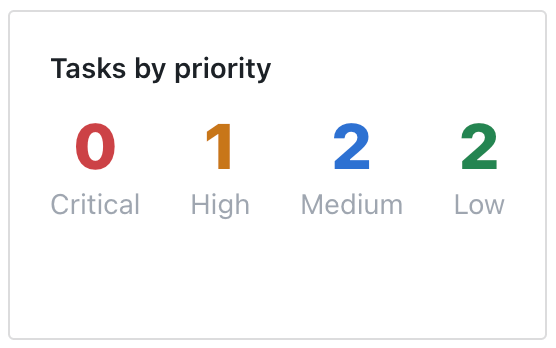
# Tags and statuses overview
The tags and statuses overview section will show you the total task count grouped by each tag and status.
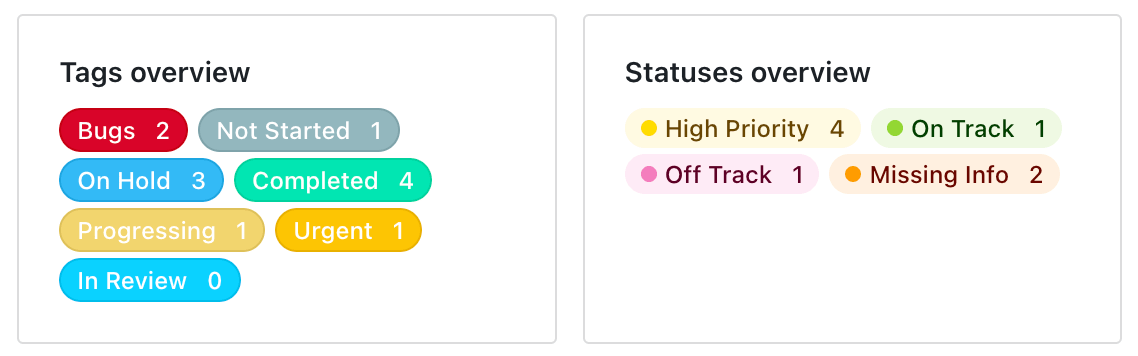
# People overview
There are several overview sections related around project members. These sections shows how's assigned on the current project, how many tasks they have assgined and the time logged by each of them.
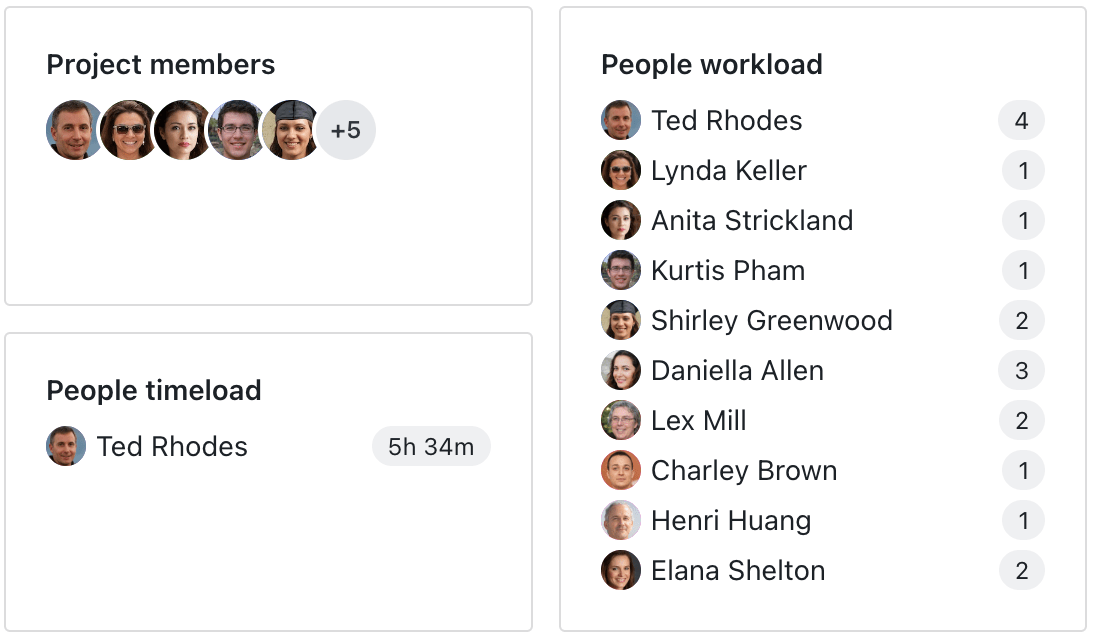
# Earnings overview
Earnings overview sections will show the total sum of all estimated vs. logged times along side the earnings based on the estimate time and spent time.
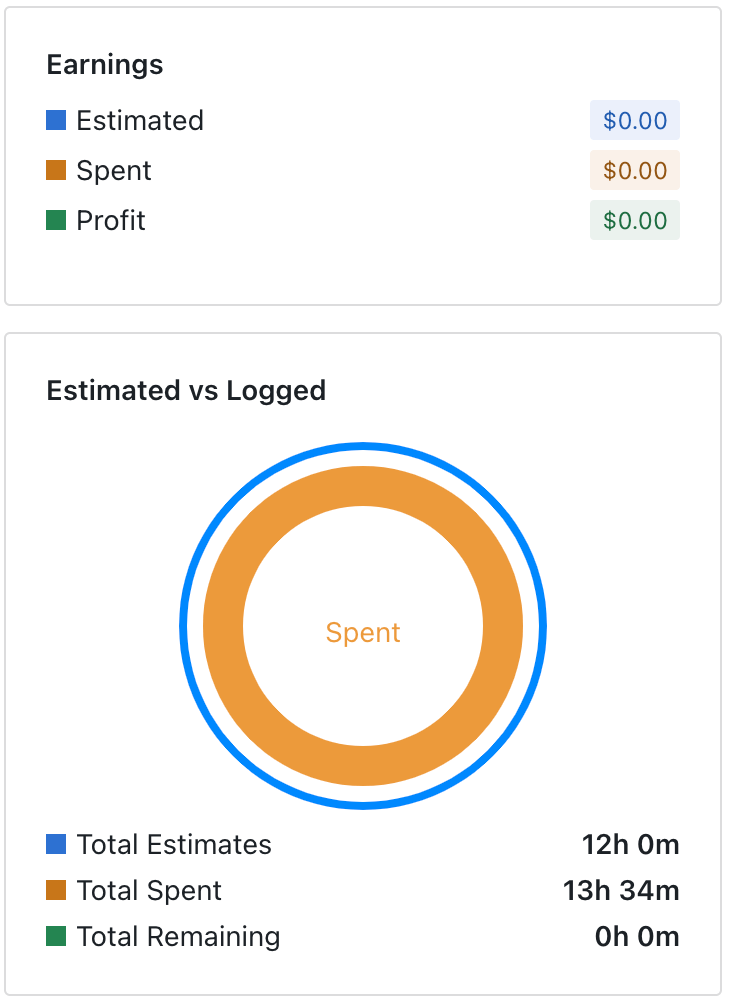
# Project status overview
The project status overview shows some basic info about the current project:
- created and last updated date
- owner
- company
- start and end date
- project health
# Stacks overview
The stacks overview shows both the estimated vs. spent time and task counts per each stack.
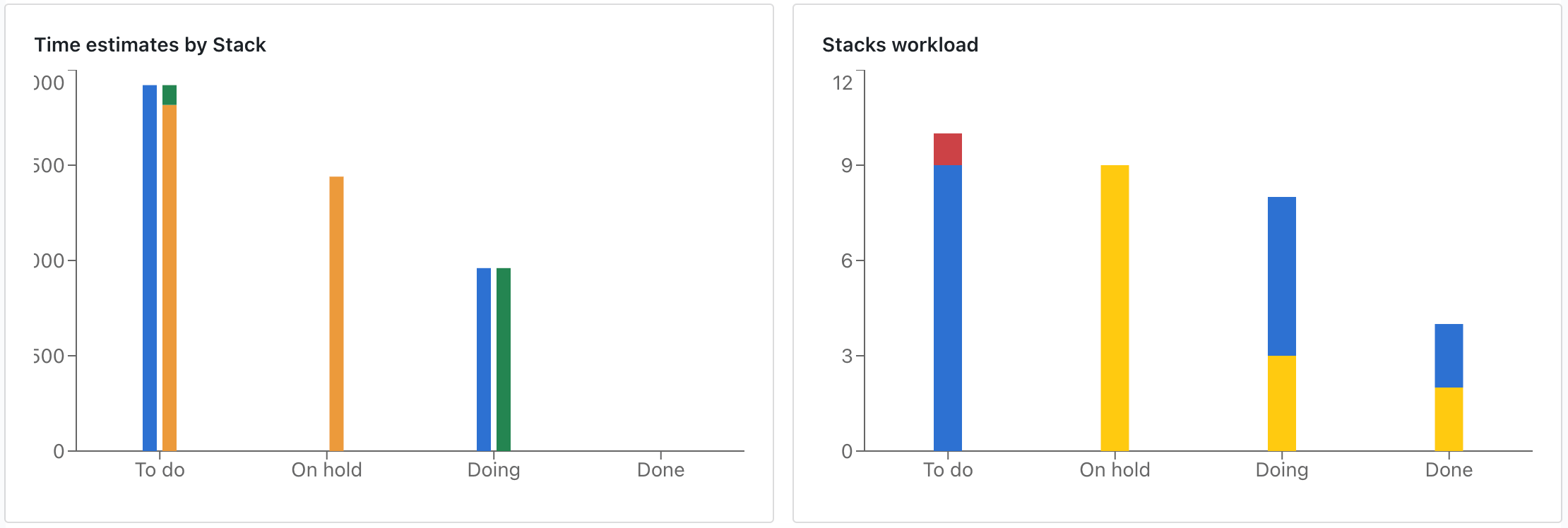
← Table view Gantt →
