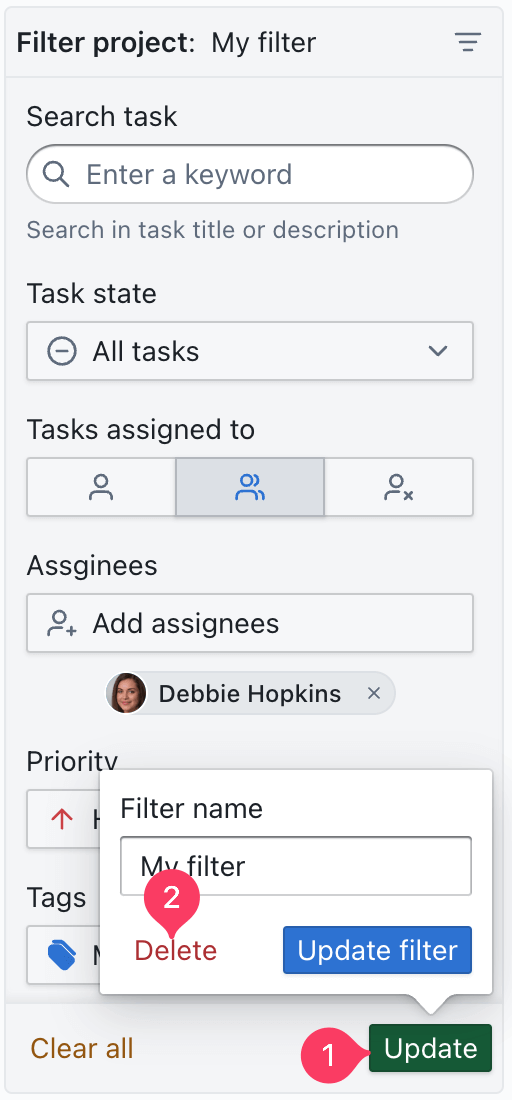# Filtering
When it comes to managing your tasks, filtering is a powerful tool that can save you time and effort. By using filters, you can narrow down your search and quickly find the task you need, without having to scroll through a long list of items. Here are some benefits of filtering:
- Saves time: When you have a large number of tasks, filtering can help you quickly narrow down your search and find the information you need. This can save you a lot of time and frustration.
- Increases efficiency: By filtering your tasks, you can focus on the specific items that you need to work on. This can help you be more productive and efficient in your work.
- Customizable: Many task management apps allow you to customize your filters to fit your specific needs. You can filter by due date, priority level, tags, and more.
- Helps with organization: By using filters, you can organize your tasks in a way that makes sense to you. This can help you stay on top of your work and avoid feeling overwhelmed.
Overall, filtering is a great way to manage your tasks and stay organized. By taking advantage of this tool, you can streamline your workflow and be more productive.
# Saving a filter
Being able to save a specific combination of filters for later use is a highly useful feature. It allows you to quickly access previously used filters without having to go through the process of selecting them again. In addition to this, there are many other benefits to saving filters, such as:
- Time-saving: Saving filters helps you to save time since you don't have to keep selecting the same filters again and again. This is especially useful if you have a specific set of filters that you use frequently.
- Easy to use: Once you have saved a filter, you can easily access it with just a few clicks of a button. This makes it simple to reuse filters, even if you are not very familiar with the software or application you are using.
Overall, the ability to save filters is an incredibly helpful feature that can save you time and make your experience more efficient. So, the next time you find yourself using a specific combination of filters, be sure to save them for later use!
To save a filter follow these simple steps:
- Click the
Savebutton - popup will show - Enter a title for your filter
- Click the
Save filterbutton so save your configuration
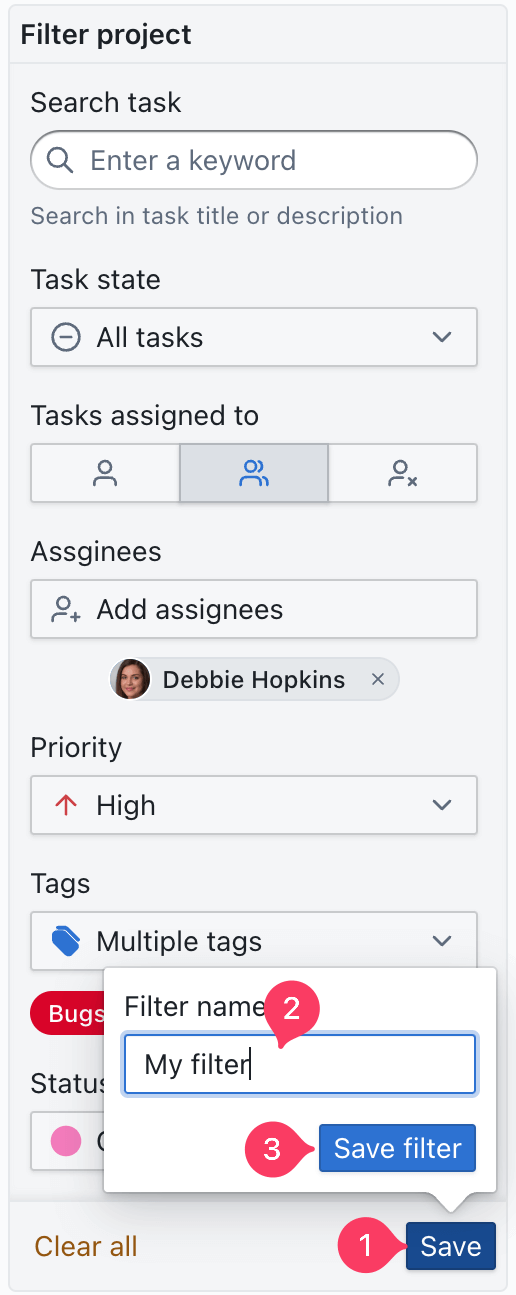
# Restoring and updating a filter
Saving a filter can be incredibly helpful for individuals who frequently perform similar searches or tasks. Here are a few reasons why having a saved filter is so beneficial:
- Time-saving: Saving a filter can save you precious time, especially if you regularly perform the same search or task. Instead of manually inputting the same criteria each time, you can simply select the saved filter and start working immediately.
- Consistency: When you save a filter, you can be sure that you're always searching or working with the same criteria. This can help ensure consistency in your work and reduce errors.
- Easy access: With a saved filter, you can quickly and easily access the tasks or items that you need. This can help you stay organized and on top of your workload.
In addition to the benefits mentioned above, restoring a saved filter can also help you streamline your workflow. Rather than spending time manually filtering tasks or items, you can instantly access the criteria you need and get to work right away. This can help you be more productive and efficient, which can ultimately lead to greater success in your work.
To restore or update a filter follow these simple steps:
- Locate and click the drop-down menu button in the top-right corner
- Select and click the previously saved filter from the menu
- Any change can will be saved on top of the currently restored filter by clicking the
Updatebutton
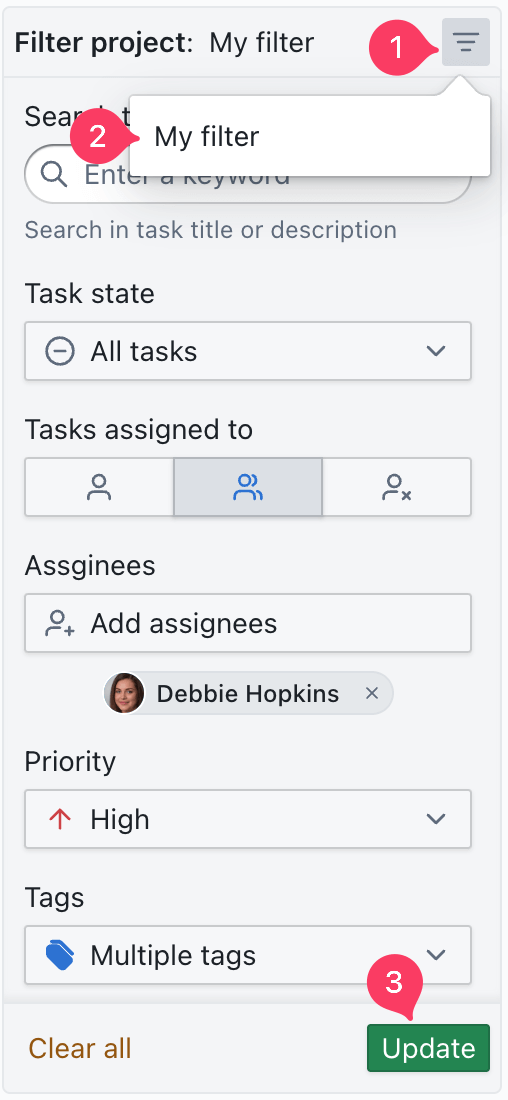
# Deleting a filter
To delete a filter follow these simple steps:
- Restore a previously save filter (check the guide above)
- Click on the
Updatedbutton - Click on the
Deletebutton