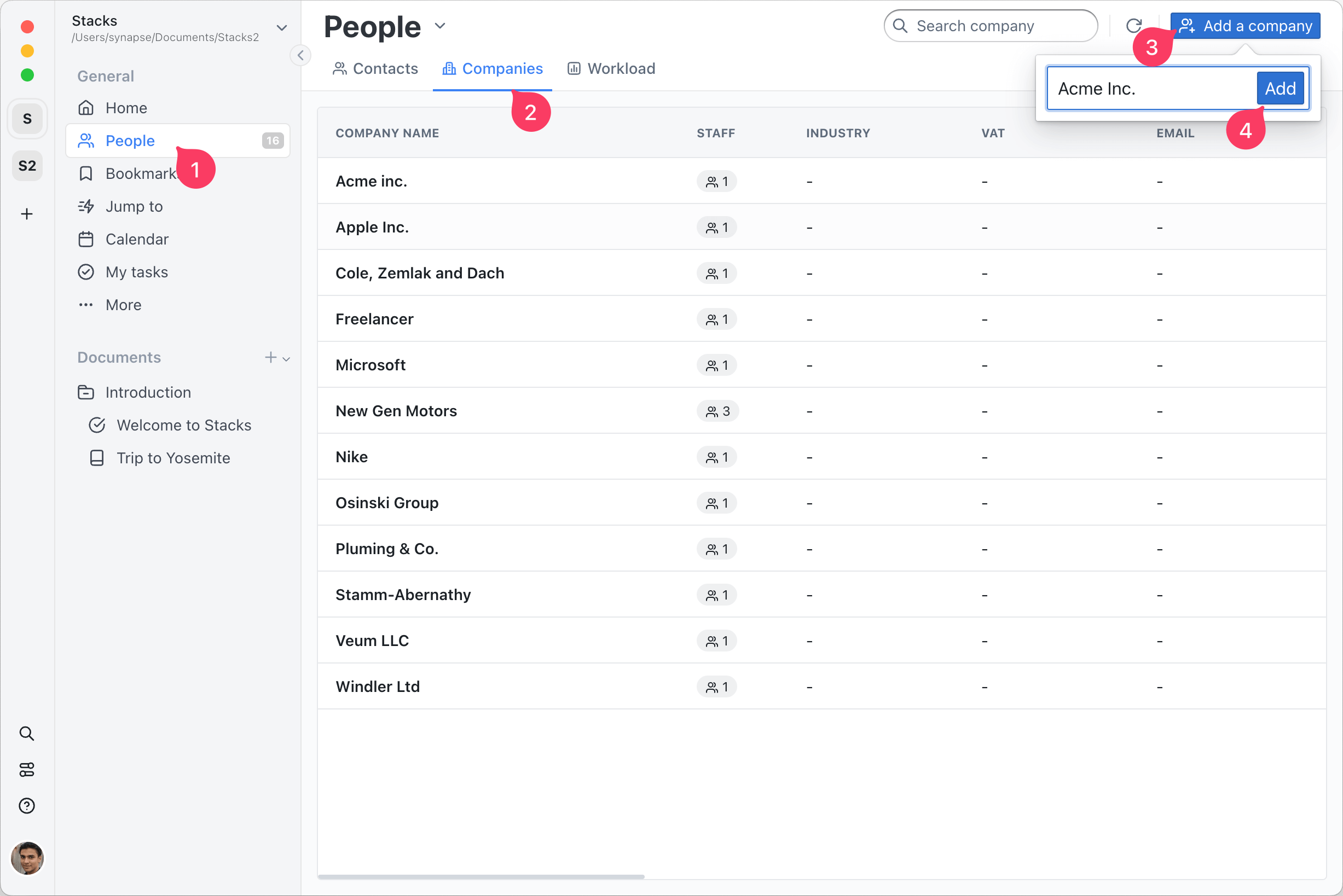Adding a company
- Click on the
People section in the Sidebar - Click and select the
Company tab - Click the
Add personcompany button in the top right corner or use the Ctrl+N hotkey on Windows, Linux and Cmd+N on macOs - Fill the company and click the
Add button to save