# Board view
The board view uses a kanban board. A kanban board is an agile project management tool designed to help visualize work, limit work-in-progress, and maximize efficiency (or flow). It can help both agile and DevOps teams establish order in their daily work. Kanban boards use cards (Tasks), columns (Stacks).
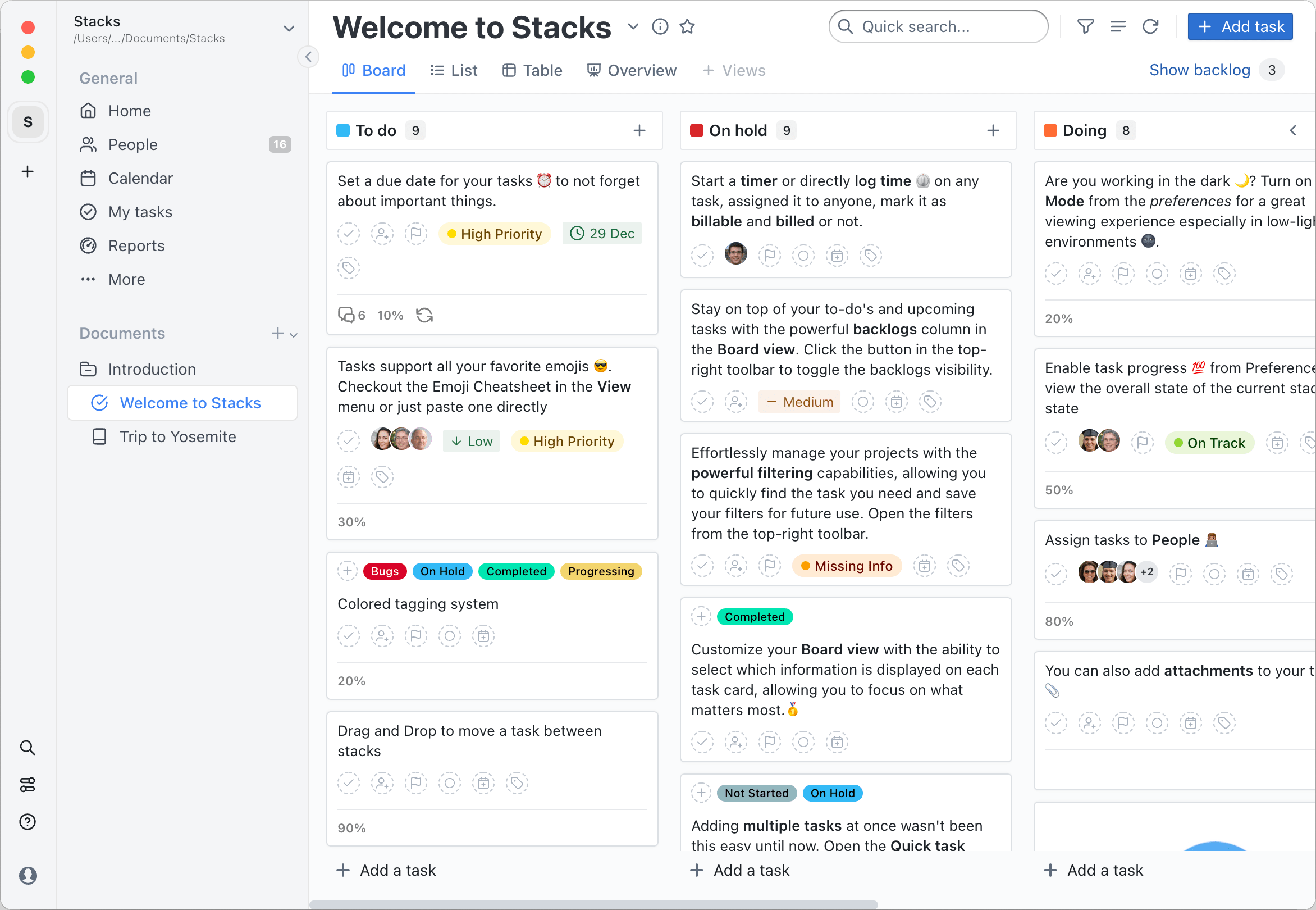
# How to use the board view
The board view main purpose is to give you a better look over a waterfall style progress of your tasks. In the view usually, but not necessarily, the tasks move from left to right in the columns.
# Waterflow usage example
Tasks are moved horizontally from left to right based on they status. When a task is created it goes into the To do column. When you start working on a specific task then it gets moved to the Doing column and eventually to the Done column when the task was completed.
| To do | Doing | Done |
|---|---|---|
| Task 1 | Task 7 | Task 10 |
| Task 2 | Task 6 | Task 9 |
| Task 3 | Task 5 | Task 8 |
# Feature usage example
In this case the tasks are not moving to different columns when you start working on them but rather they get tagged either by using a Status or Tags to mark working on state.
| Feature 1 | Feature 2 | Feature 3 |
|---|---|---|
| Task 1 | Task 7 | Task 10 |
| Task 2 | Task 6 | Task 9 |
| Task 3 | Task 5 | Task 8 |
