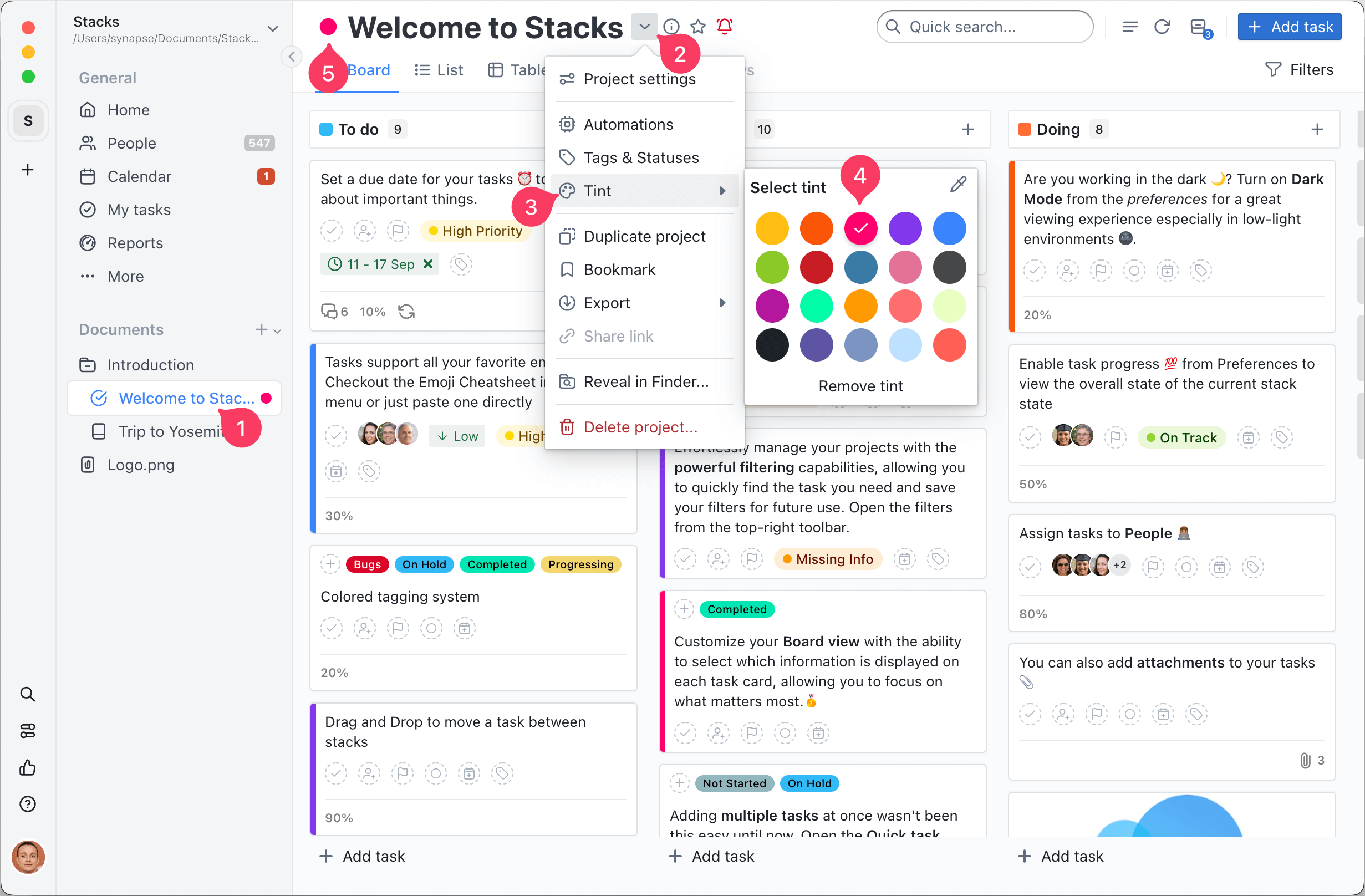# Documents
The term Documents is used to describe every Projects, Notepads, Files, Bookmarks, and more.
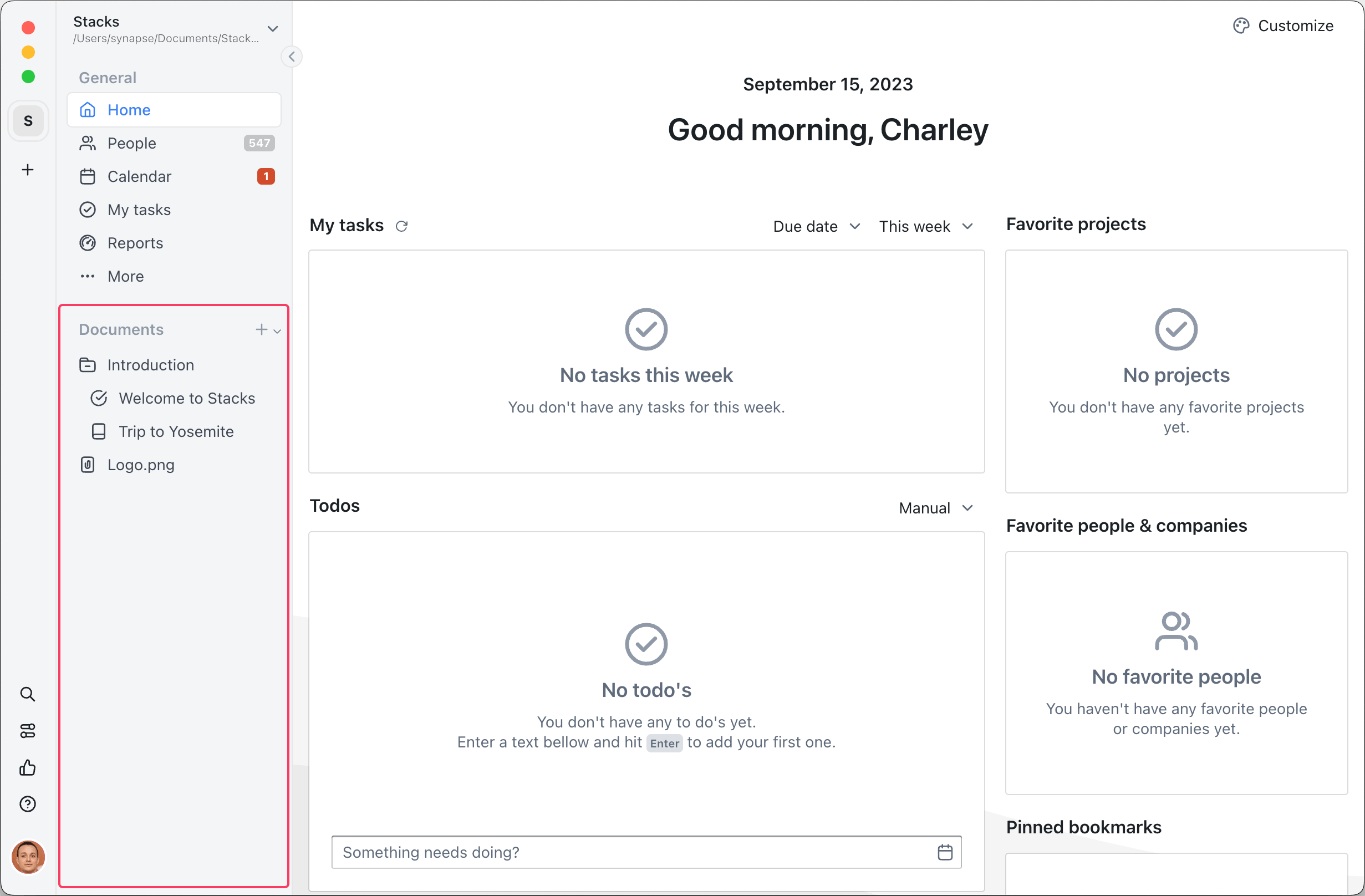
# Changing the tint color
The documents can have their own tint color. This help identifying them quicker in the sidebar and the Calendar.
To assign a tint to a document:
- Click on the desired document's context menu
- Click on the
Tintmenu - Select a color from the default color palette or pick a custom color using the
advanced color picker
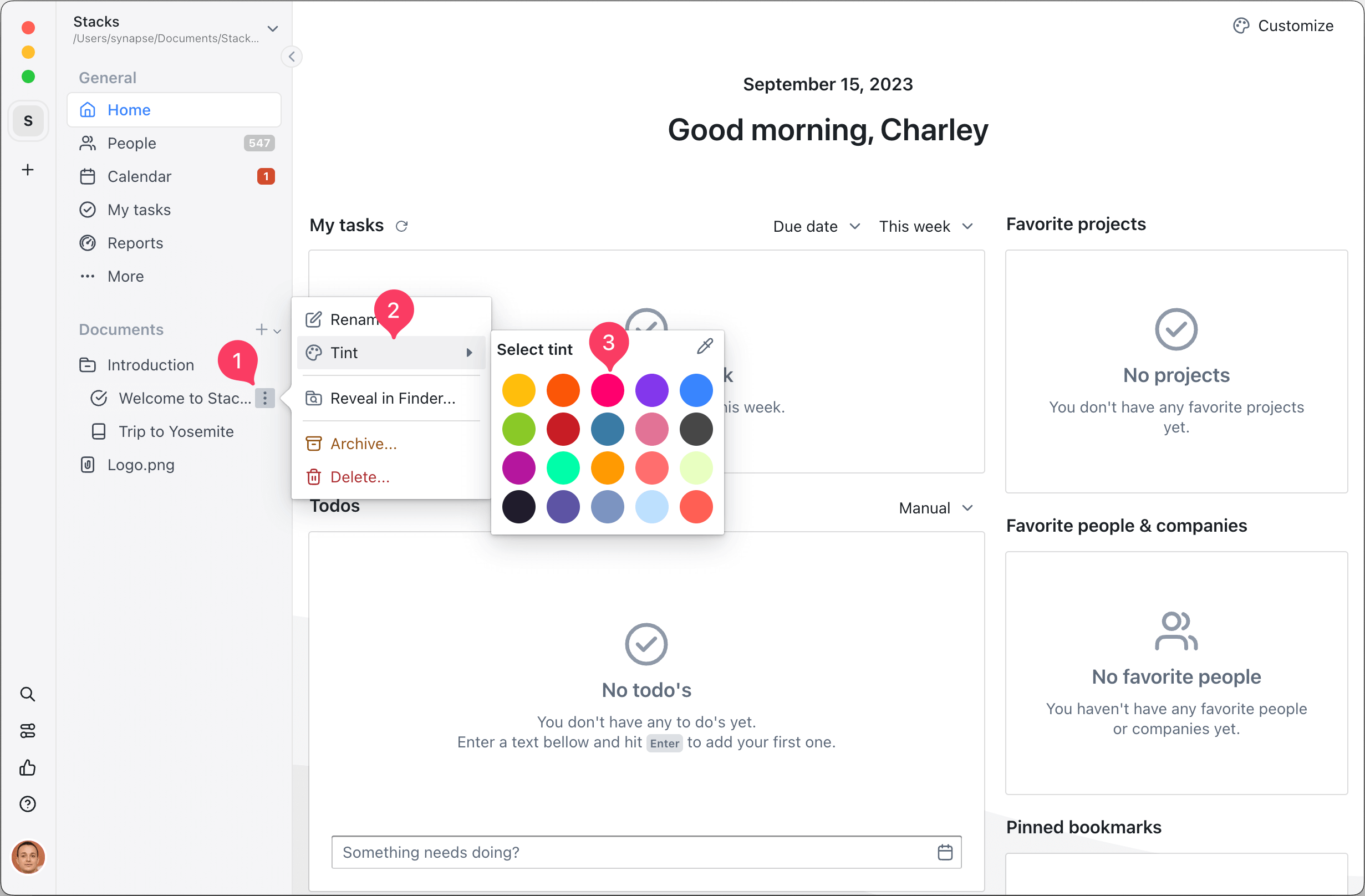
or
- Click and select the document for whom you need to change the tint color from the sidebar
- Click on the document's context menu
- Click on the
Tintmenu - Select a color from the default color palette or pick a custom color using the
advanced color picker - Or simply click and select a different color from the tint picker