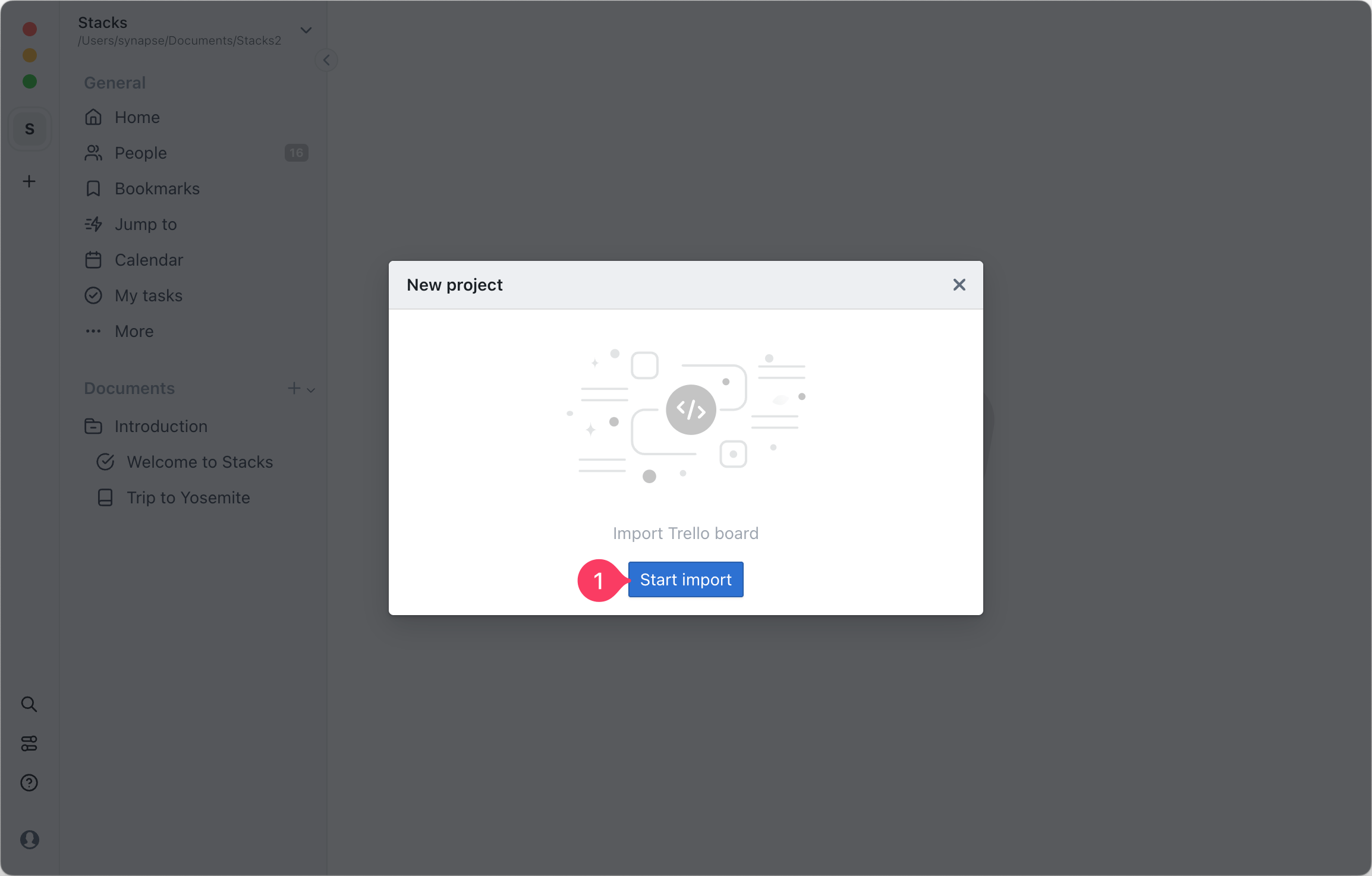# Asana
# From Asana's website
- Click the on project you want to export from the left sidebar
- Click on the context menu from the top toolbar (near the project title)
- Click the
Export/Printmenu item - Click the
JSONmenu item - Save the data as a json file (e.g.:
asana.json)
# In Stacks
Follow these steps to import the trello board json file:
- Click the + button in the sidebar
Documentssection - Click on the
Projectmenu item
TIP
Or you can use hotkeys to do the same thing by pressing Q followed by P
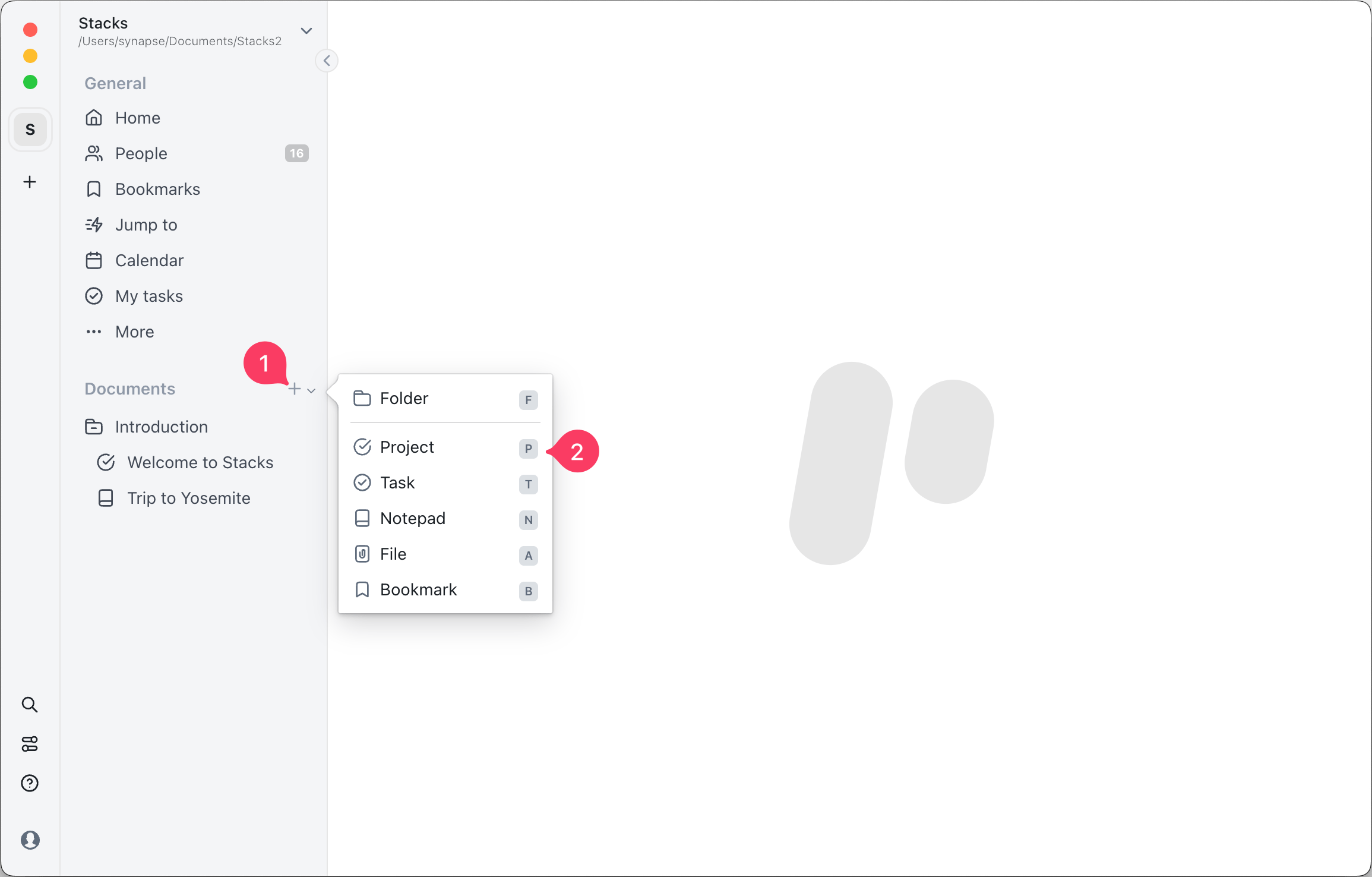
To select the file to be imported:
- Click on the
Importbutton in the lower left corner - Click on the
Trello boardmenu item - Select the JSON file to import
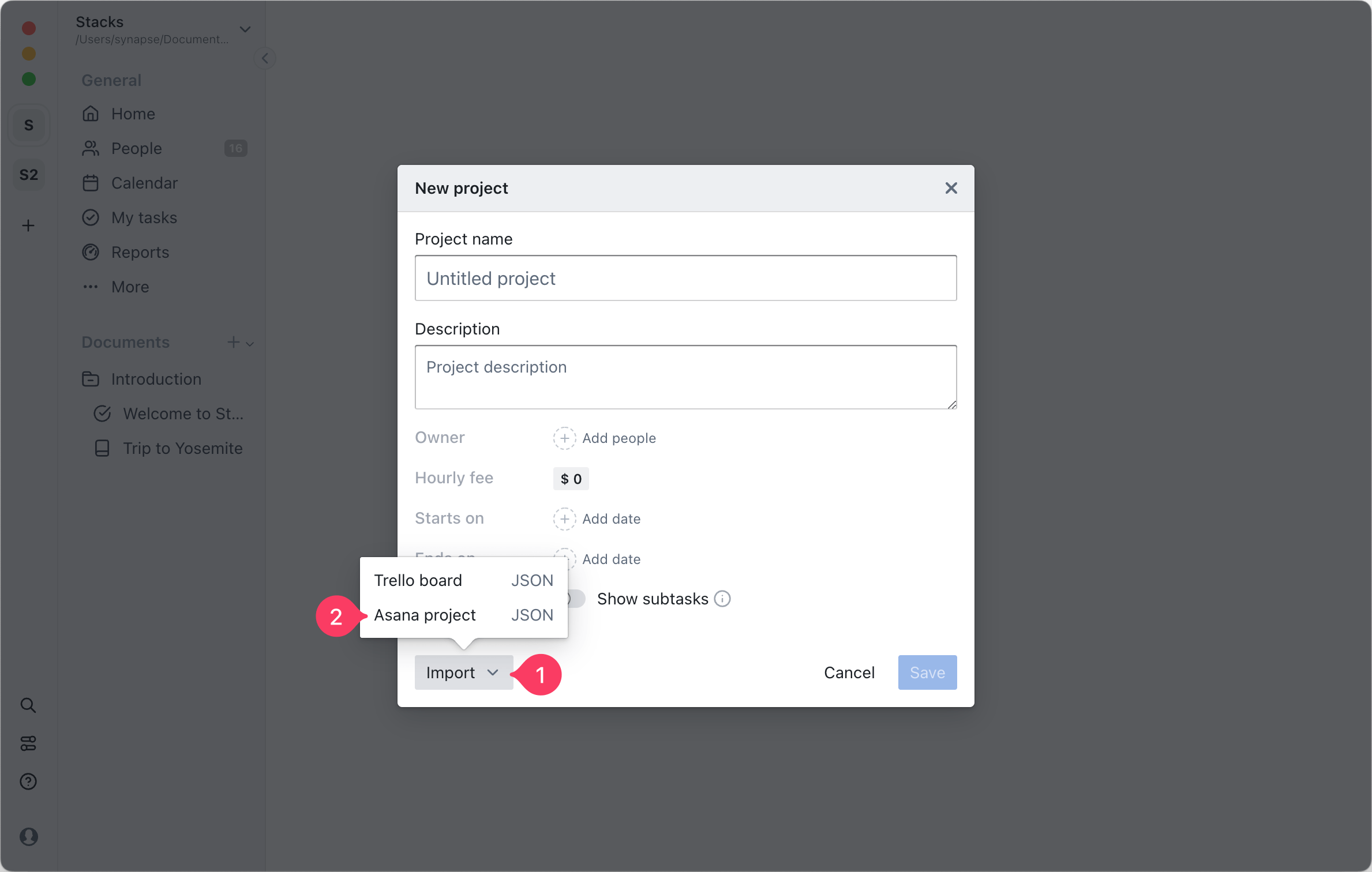
- Click the
Start importbutton to start the import process