# Removing a workspace
- Select the workspace you want to remove from the sidebar
- Click on the Workflow menu icon
- Click on the
Remove workspace...menu item - Confirm deletion
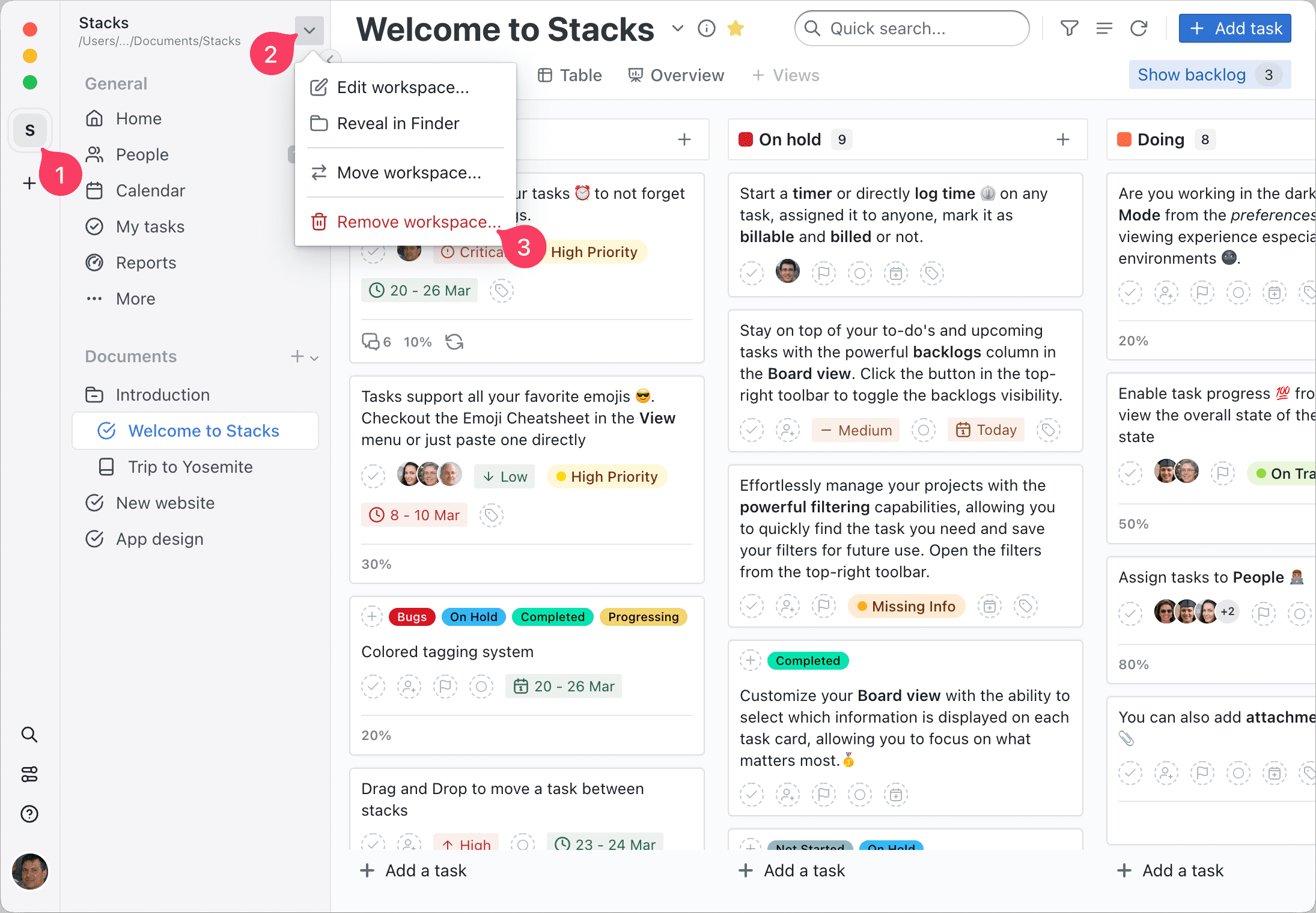
TIP
When removing a workspace the data is not removed. In case you want to also remove the files you will have to manually delete them from your filesystem.
