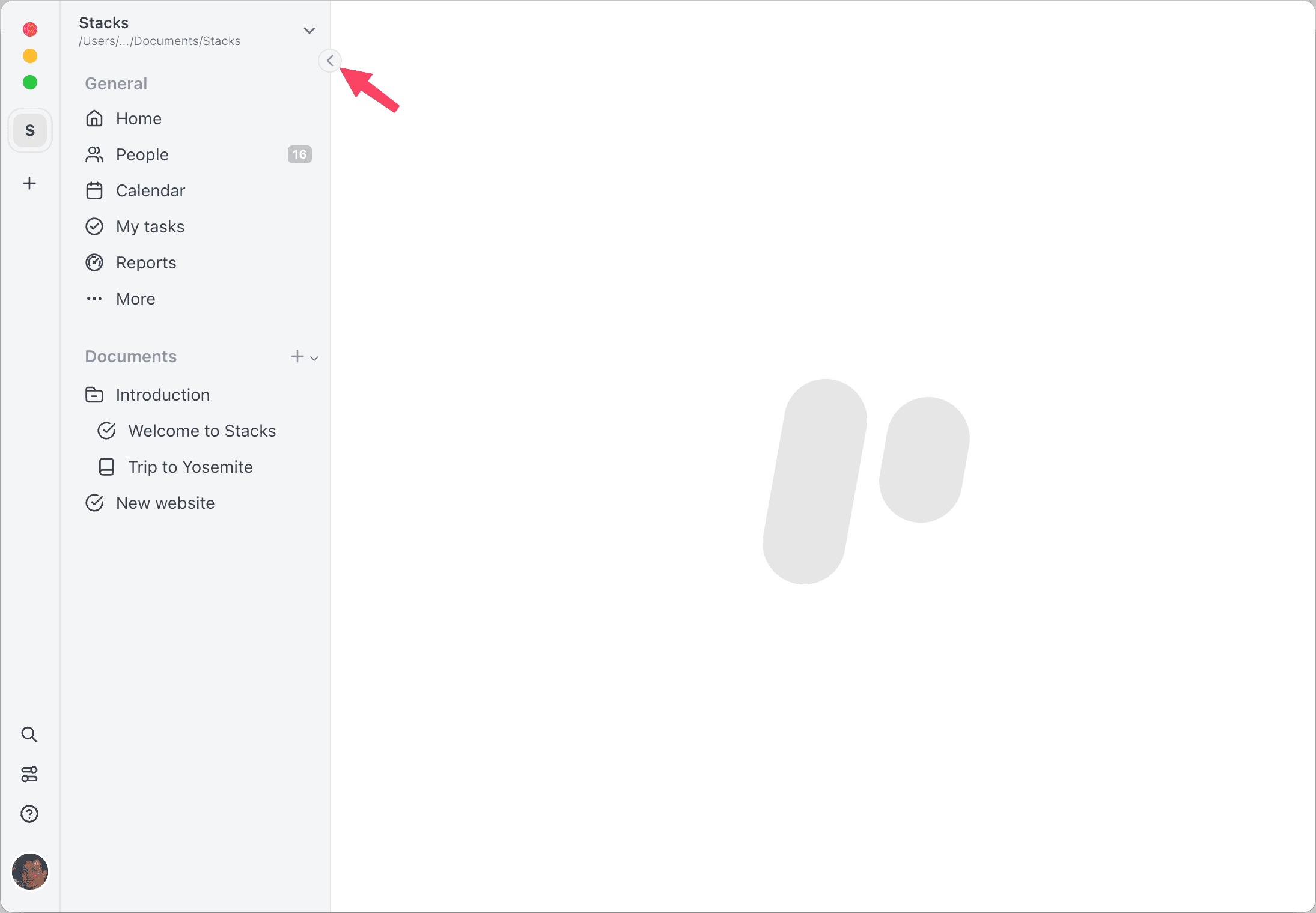# Sidebar
The Sidebar is the place where you organize all your Documents into folders and jump to several key section of the app like the Home, People, Reports and more. Everything can be easily moved around by dragging-and-dropping to best fit your needs.
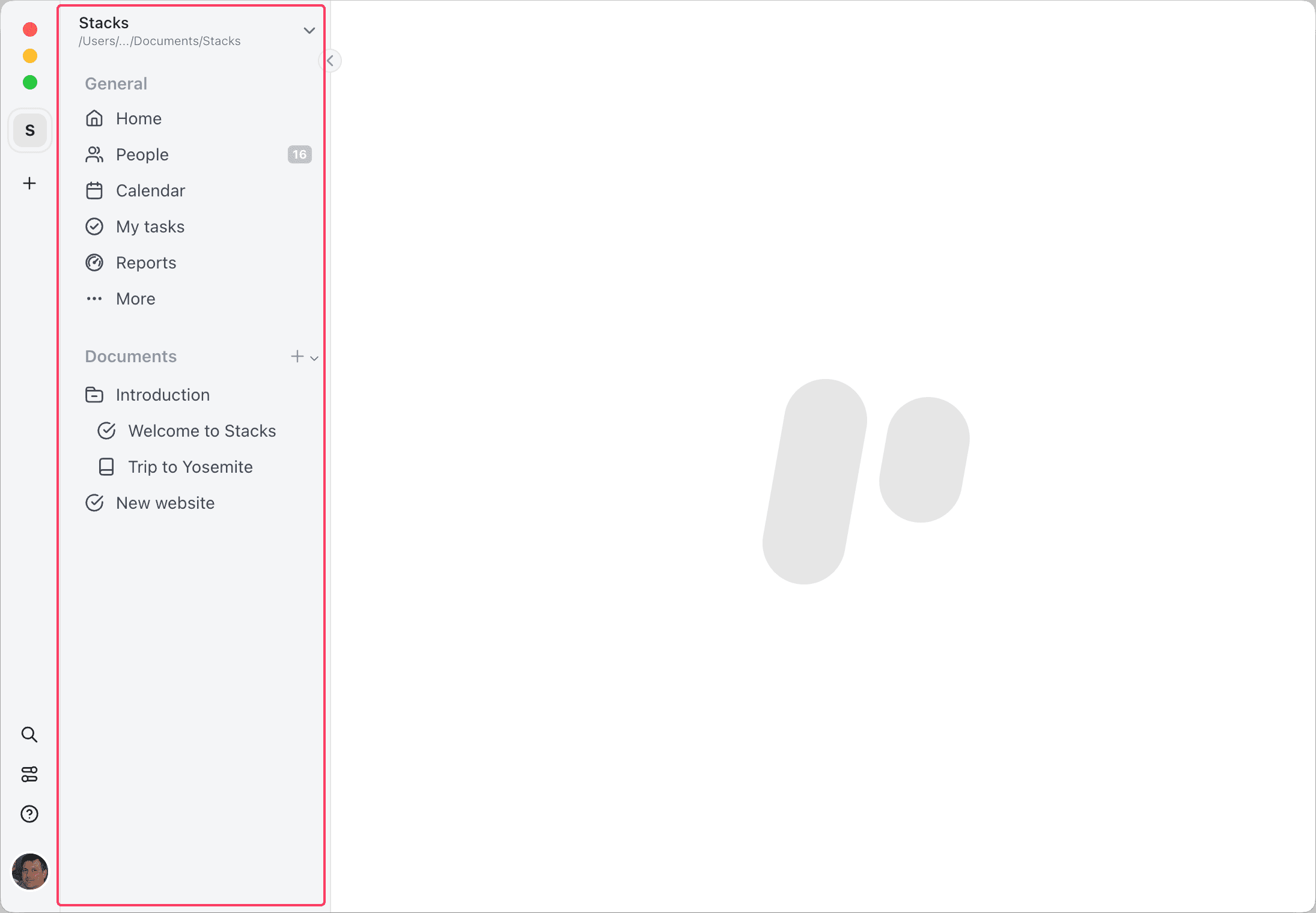
# Configuring pinned items
The top section of the sidebar has various useful app section which can be easily pinned. To manage pinned items follow these steps:
- Click on the
More...menu in the sidebar - Click on the
Manage pinned items...menu item
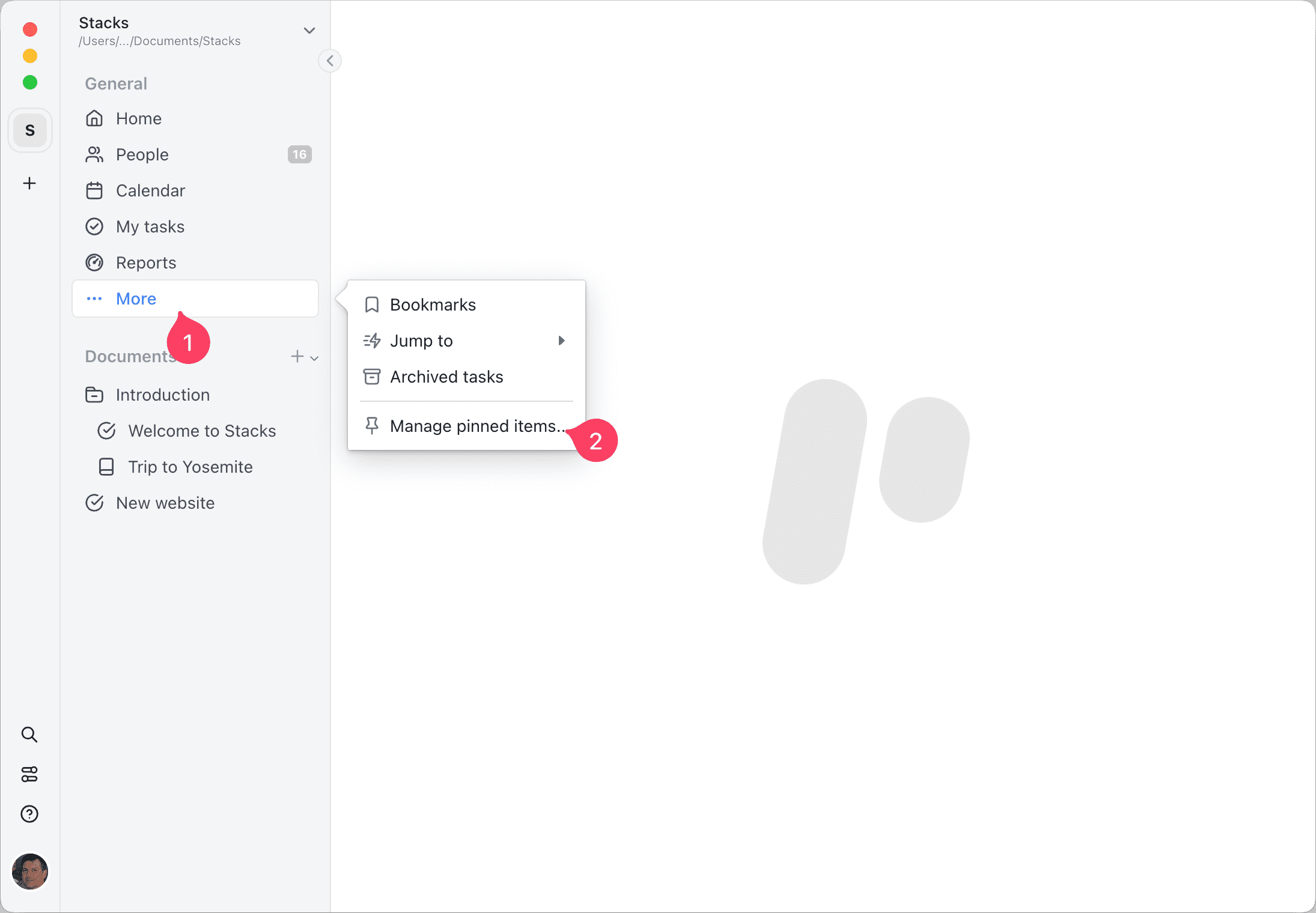
After the preferences window is open:
- Click on the
pinbutton to remove item from the pinned items - Click on the
pinbutton to add item to the pinned items
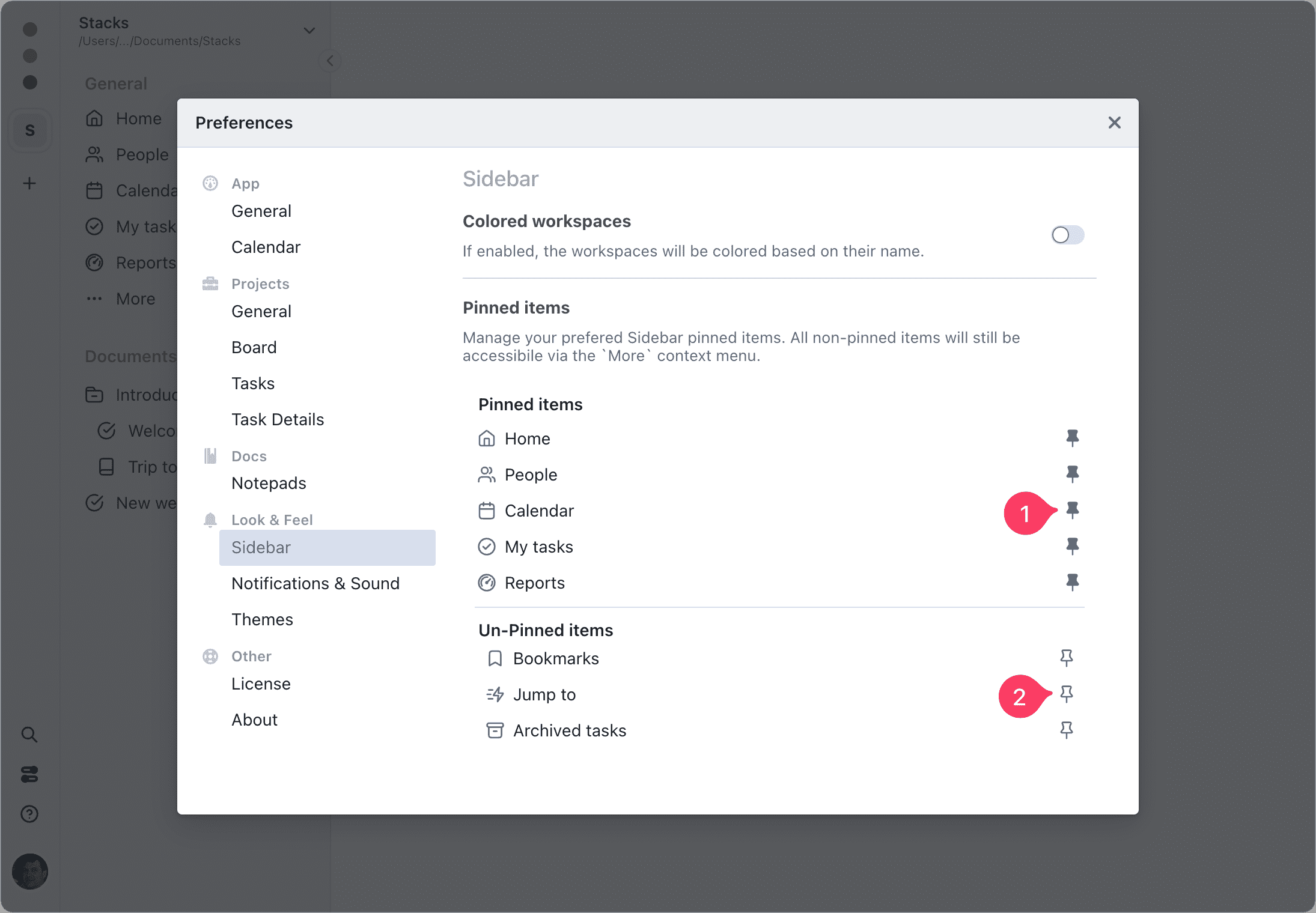
# Closing the sidebar
The sidebar can be closed either by using the keyboard shortcut Ctrl+B on Windows or Linux and Cmd+B on macOS. Or by clicking the toggle sidebar button.