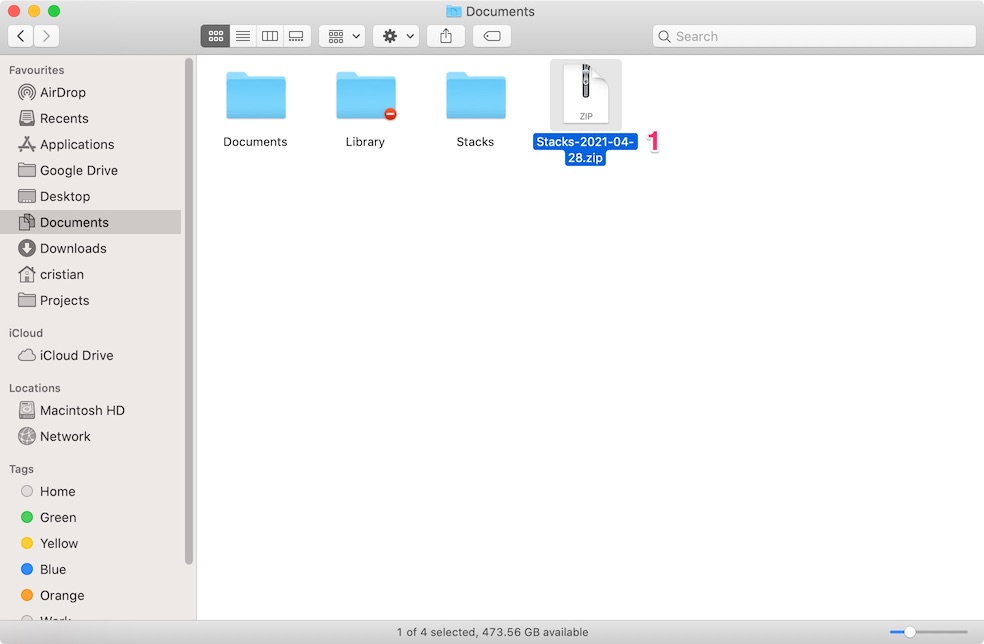# Manual backup
- Click on the Workflow menu icon
- Click Reveal in Finder (the file manager's name might change depending on your operating system)
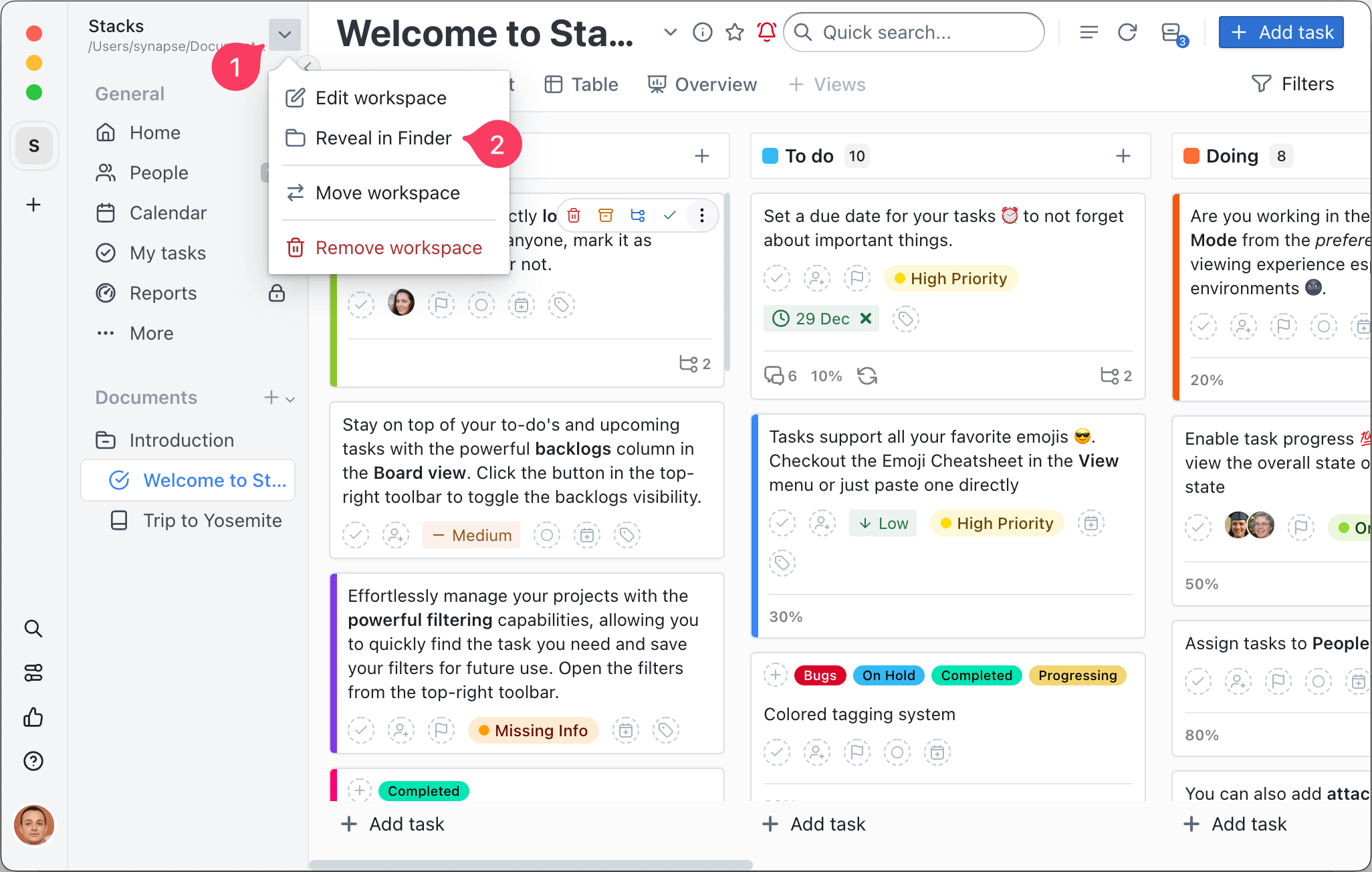
- Right-click on the Stacks' library folder
- Select compress zip the workspace folder or use any other preferred compression method
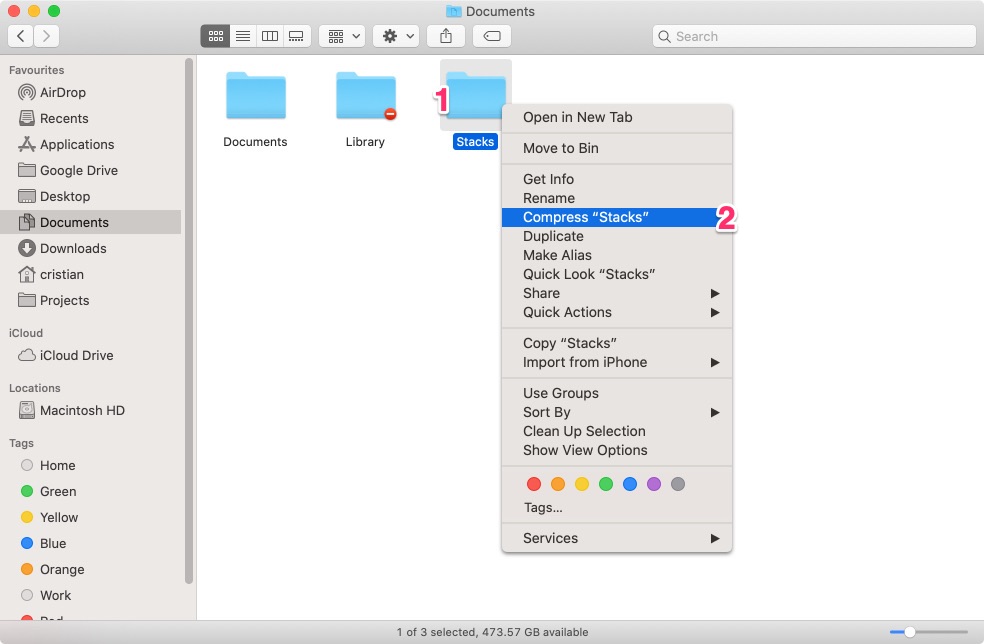
- Rename the compressed file and copy or move it to a secure location