# Layout
# App
Stacks has a three-column interface.
- The first column displays the list of configured Workspaces.
- The second column displays the Sidebar containing all the Documents organized in folders.
- And the third column is the main app area, where you can view your projects, contacts, notepads and more.
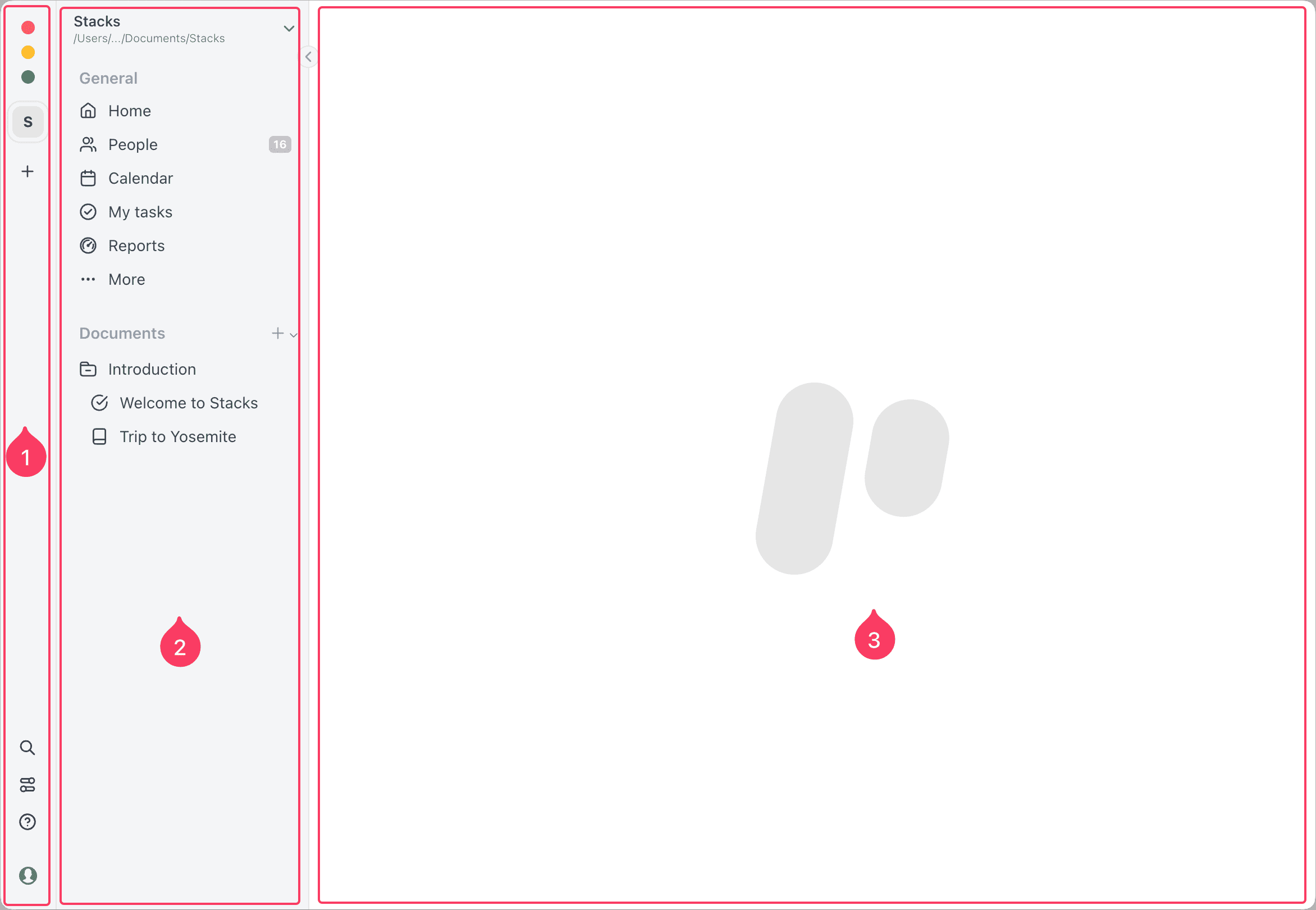
# The Sidebar
The Sidebar is divided into 3 main sections:
- Workspace info
- Main sidebar apps: Home, People, Reports, Calendar and more
- Documents: projects, notepads, files and more
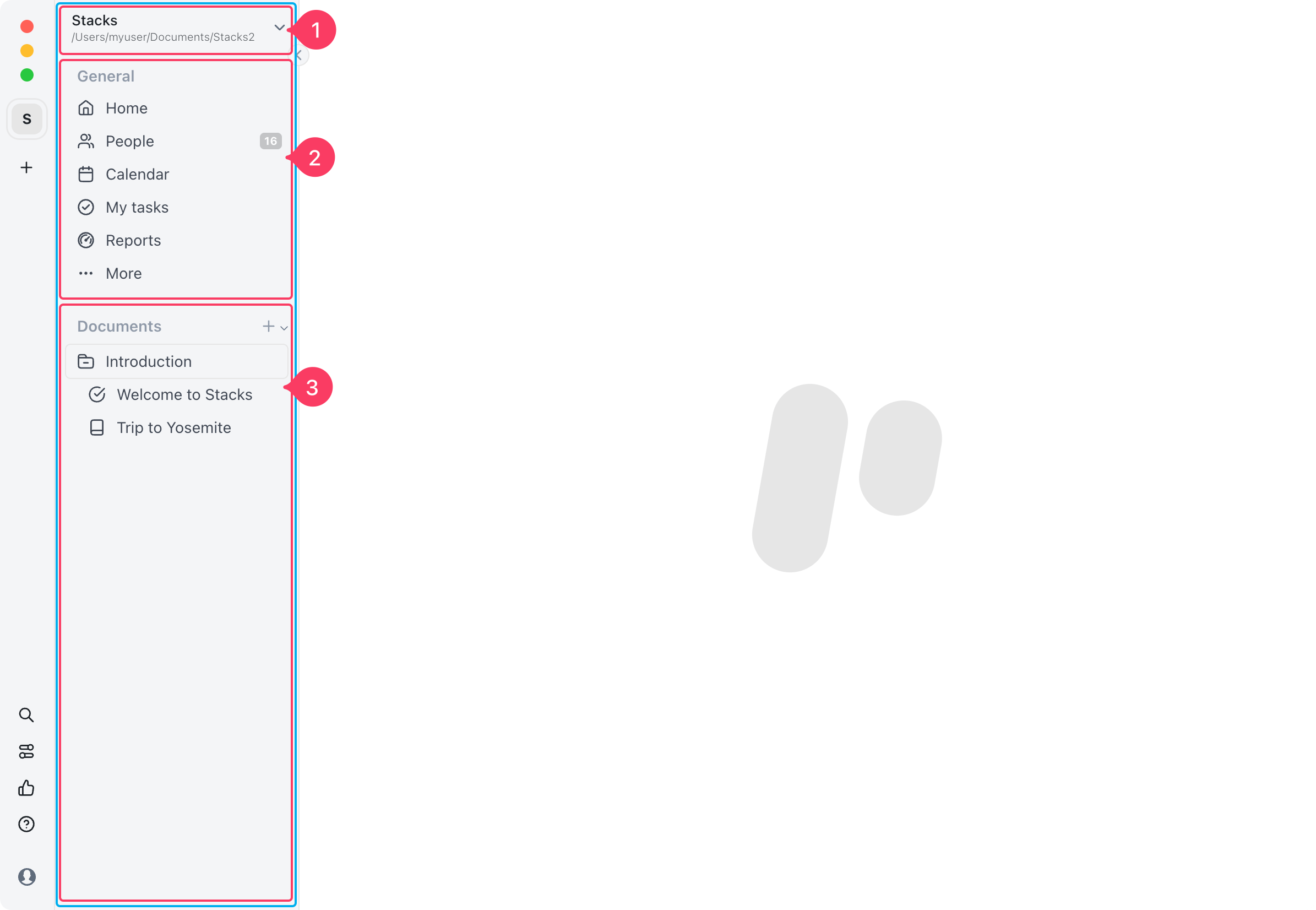
# Worspace info
Here you'll find all the info related to the currently selected workspace, like the name, the path were is located and the workspace context menu to edit, move or remove the workspace.
# The main sidebar apps
The main sidebar apps consist of valuable sections that are not directly linked to any particular documents but may contain information about all of them. Read more on how to manage and configure pinned items here.
# Documents
The documents section comprises a hierarchical structure that includes various types of documents such as projects, notes, and more, organized into folders.
Sidebar →
