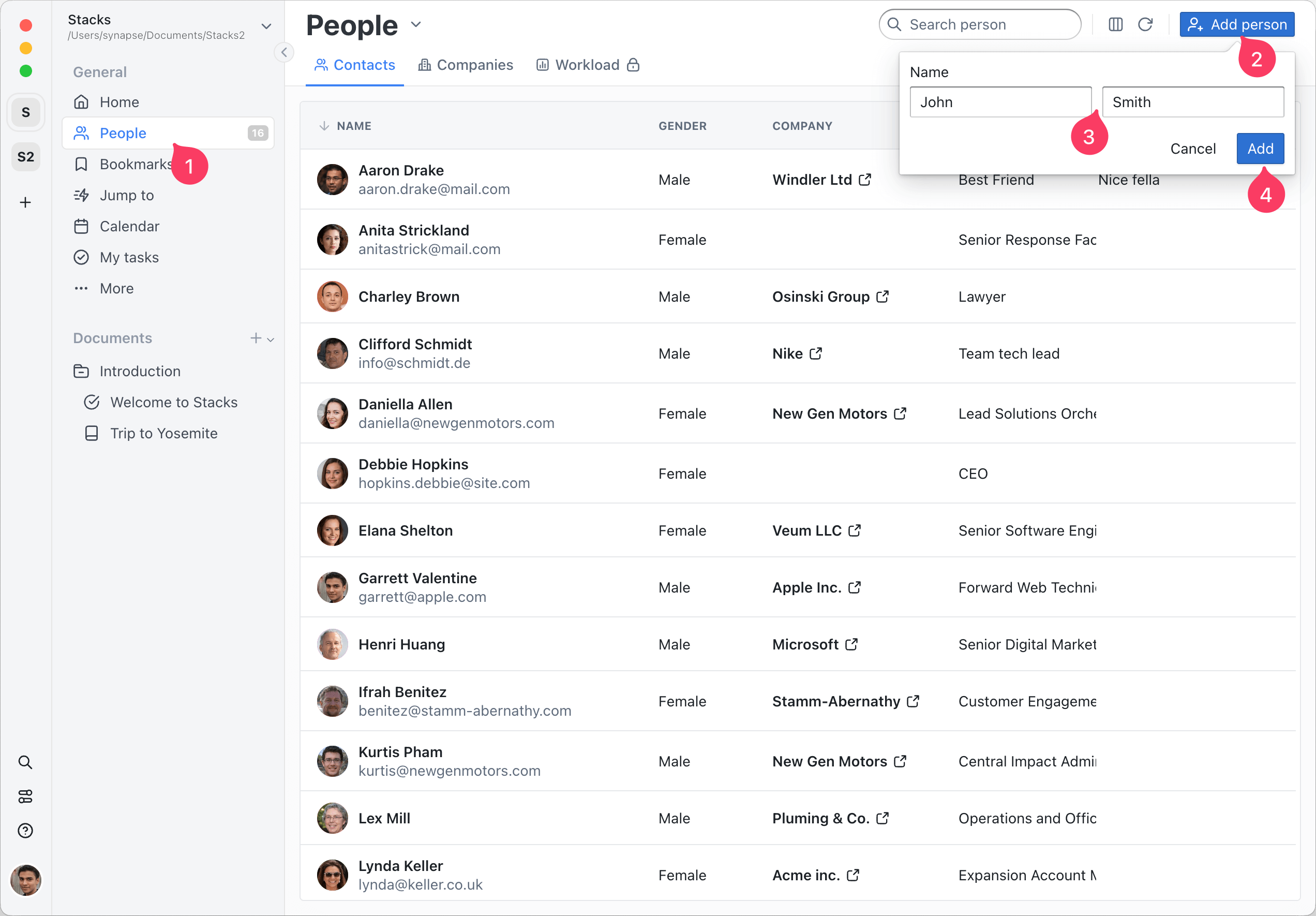# Adding a person
- Click on the
Peoplesection in the Sidebar - Click the
Add personbutton in the top right corner or use the Ctrl+N hotkey on Windows, Linux and Cmd+N on macOs - Fill first/last name (when adding a person on a Remote workspace the email will also be required)
- Click the
Addbutton to save