# Calendar
The Calendar shows events, tasks, time logs and birthdays in the for the selected date and time span interval (day, week, month).
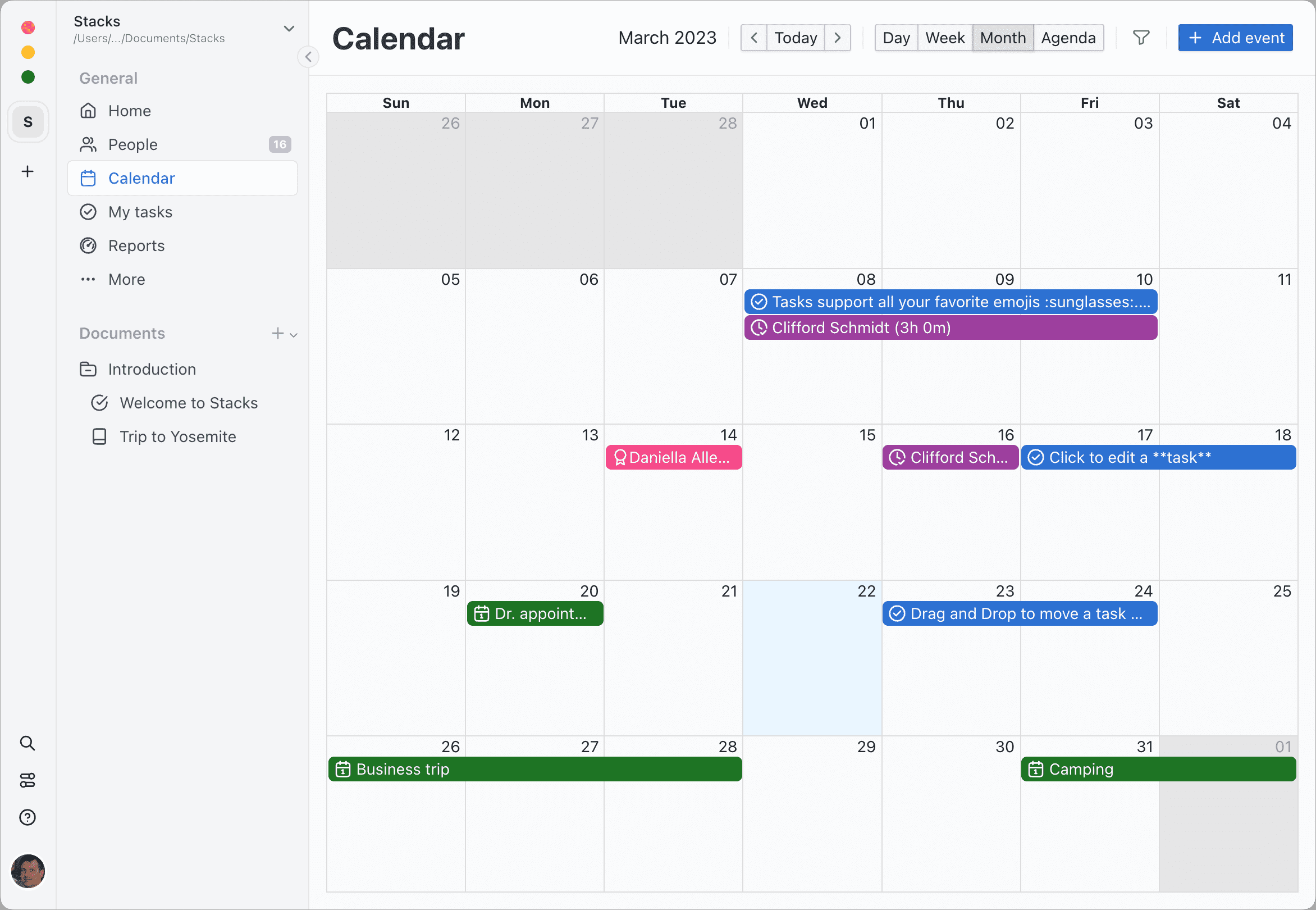
# Filtering
The calendar has a filter which is accessible from the top toolbar. The filter lets you toggle the visibility of:
- events
- tasks
- birthdays
- time logs
# Adding an event
There are 2 main ways of adding a new event:
- using the mouse and draging/selecting a specific time span (squares)
- from the top toolbar by clicking the
Add eventbutton
# Editing an event
The events can be easily changed by either dragging/dropping or resizing them to a different time span, or by double clicking on them and use the modal window to change both the title and dates.
